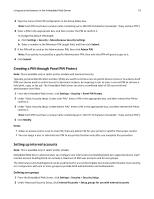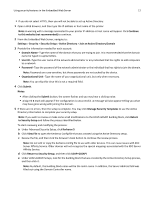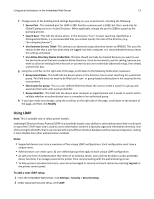Dell B3465dnf Mono Embedded Web Server -- Security Administrators Guide - Page 8
Limiting access with Basic Security Setup, Configuring building blocks
 |
View all Dell B3465dnf Mono manuals
Add to My Manuals
Save this manual to your list of manuals |
Page 8 highlights
Using security features in the Embedded Web Server 8 Limiting access with Basic Security Setup Use Basic Security Setup to limit access to the Embedded Web Server security settings and the configuration menus on the printer control panel. This selection allows the definition of simple internal device security authentication methods. Notes: • This feature is available only in select printer models. • The default settings do not contain any authentication or authorization building blocks, which means that everyone has unrestricted access to the Embedded Web Server. Applying Basic Security Setup 1 From the Embedded Web Server, click Settings > Security > Security Setup. 2 From the Authentication Type drop‑down list, select one of the following: • PIN-Enter a PIN number. Each PIN must be 4-16 digits in length. • Password-Type a name for the password. Each password must have a unique name containing up to 128 UTF‑8 characters. • User ID and Password-Type a unique user ID, and then type a name for the password. Each password must have a unique name containing up to 128 UTF‑8 characters. 3 Click Apply Basic Security Setup. Note: Applying this setup may overwrite a previous configuration. The new settings will be submitted. The next time you access Security Setup, you will be required to enter the appropriate authentication information. Modifying or removing Basic Security Setup 1 From the Embedded Web Server, click Settings > Security > Security Setup. 2 Enter the appropriate authentication information to gain access to Security Setup. 3 Under Modify or Remove Basic Security Setup, enter your new authentication information. 4 Click Modify Basic Security Setup to enter your new authentication information to gain access to Security Setup, or click Remove Basic Security Setup to remove all authentication requirements. Configuring building blocks Creating a password for advanced security setup Notes: • This is available only in select printer models. • The Embedded Web Server can store a combined total of 250 user‑level and administrator‑level passwords on each supported device. 1 From the Embedded Web Server, click Settings > Security > Security Setup. 2 Under Advanced Security Setup, click Password.