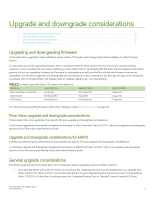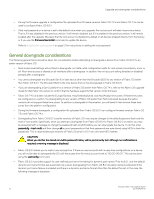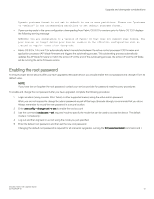Dell Brocade G620 Brocade 8.0.1 Fabric OS Software Upgrade Guide - Page 10
Brocade Gen 6 Directors, Supported upgrade paths
 |
View all Dell Brocade G620 manuals
Add to My Manuals
Save this manual to your list of manuals |
Page 10 highlights
About this document Brocade Gen 6 Directors ∙ Brocade X6-4 Director ∙ Brocade X6-8 Director Fabric OS support for the Brocade Analytics Monitoring Platform (AMP) device depends on the specific version of the software running on that platform. Refer to the AMP Release Notes and documentation for more information. Supported upgrade paths The following table gives you details on supported upgrade paths and steps to upgrade through multiple versions of Fabric OS. For specific Fabric OS builds, refer to the Fabric OS Release Notes for that build of Fabric OS. For upgrading to other versions of Fabric OS, refer to the Fabric OS Upgrade Guide for the version of Fabric OS you want to upgrade to. TABLE 1 Supported upgrade paths to Fabric OS 8.0.1 Upgrading from Upgrade procedure Fabric OS 7.1.x A direct upgrade is not possible. You must upgrade first to Fabric OS 7.2.x, then to Fabric OS 7.3.x and then to Fabric OS 7.4.x before upgrading to Fabric OS 8.0.1. Fabric OS 7.2.x A direct upgrade is not possible. You must upgrade first to Fabric OS 7.3.x and then to Fabric OS 7.4.x before upgrading to Fabric OS 8.0.1. Fabric OS 7.3.x A non-disruptive direct upgrade is not possible. To upgrade non-disruptively, you must do a non-disruptive upgrade to Fabric OS 7.4.x before upgrading to Fabric OS 8.0.1. A disruptive direct upgrade is possible by using the firmwaredownload -s command. Fabric OS 7.4.x A nondisruptive direct upgrade is possible. Fabric OS 8.0.0 A nondisruptive direct upgrade is possible. Brocade Fabric OS Upgrade Guide 10 53-1004124-01