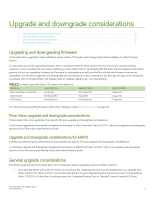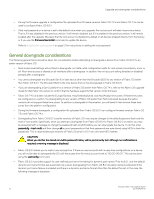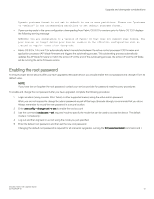Dell Brocade G620 Brocade 8.0.1 Fabric OS Software Upgrade Guide - Page 12
General downgrade considerations, Fabric OS Upgrade, Guide - default root password
 |
View all Dell Brocade G620 manuals
Add to My Manuals
Save this manual to your list of manuals |
Page 12 highlights
Upgrade and downgrade considerations ∙ During the firmware upgrade, a configuration file uploaded from firmware versions Fabric OS 7.3.x and Fabric OS 7.4.x can be used to configure Fabric OS 8.0.1. ∙ If the root password on a device is set to the default value when you upgrade, the root account will retain its previous status. That is, if it was disabled in the previous version, it will remain disabled, but if it is enabled in the previous version, it will remain enabled after the upgrade. Be aware that the root account is disabled by default on all devices shipped directly from the factory or if you use the firmwarecleaninstall command to update the device. Refer to Enabling the root password on page 13 for instructions on setting the root password. General downgrade considerations The following general items should be taken into consideration before attempting to downgrade a device from Fabric OS 8.0.1 to an earlier version of Fabric OS. ∙ Root access level settings will not block a downgrade, no matter what configuration exists for root access (consoleonly, none, or all). Root-level access is allowed on all interfaces after a downgrade. In addition, the root account setting (enabled or disabled) persists after a downgrade. ∙ You cannot downgrade any Brocade Gen 6 or later device other than the Brocade G620 to any version of Fabric OS earlier than Fabric OS 8.0.1. The Brocade G620 is the only device that can be downgraded to Fabric OS 8.0.0. ∙ If you are downgrading a Gen 5 platform to a version of Fabric OS earlier than Fabric OS 7.4.x, refer to the Fabric OS Upgrade Guide for that Fabric OS version to confirm that the hardware supports that version of the firmware. ∙ Fabric OS 7.4.0 and later include the Europe/Samara, Asia/Srednekolymsk, and Asia/Anadyr time zones. If these time zones are configured on a switch, the downgrading to any version of Fabric OS earlier than 7.4.0 is blocked because the earlier versions do not support these time zones. To perform a downgrade in this situation, you will need to first remove these time zones from the platform configuration. ∙ During the firmware downgrade, a configuration file uploaded from Fabric OS 8.0.1 can configure firmware versions Fabric OS 7.3.x and Fabric OS 7.4.x. ∙ Downgrading from Fabric OS 8.0.1 to earlier versions of Fabric OS may require changes to the default password hash and the level of root access. Specifically, when you attempt a downgrade from Fabric OS 8.0.1 to Fabric OS 8.0.0 or earlier, you may be presented with a message to change the password hash to MD5 before you can downgrade the device. To do this, enter passwdcfg --hash md5 and then change all account passwords so that their passwords are now stored using MD5 to hash the passwords. This is required because versions of Fabric OS prior to 8.0.1 can only read MD5 hashes. CAUTION When you do this, the stored non-MD5 password history will be permanently lost. Although no confirmation is required, a warning message is displayed. ∙ Fabric OS 8.0.1 allows you to restrict user access time. If there are user accounts with access time configurations on a device, you will not be able to downgrade the OS until the access time for every account is set to "00:00-00:00". This can be done using the userconfig command. ∙ Fabric OS 8.0.1 provides support for user-defined port name formatting for dynamic port names. Prior to 8.0.1, only the default dynamic port name format was supported. As a result, downgrading from Fabric OS 8.0.1 to earlier versions is blocked if the dynamic port name feature is enabled and there is a dynamic portname format other than the default format. In this case, the following message is displayed: Brocade Fabric OS Upgrade Guide 12 53-1004124-01