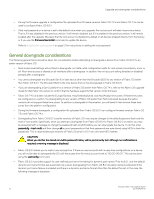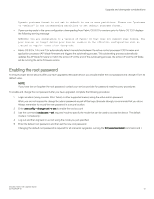Dell Brocade G620 Brocade 8.0.1 Fabric OS Software Upgrade Guide - Page 17
Considerations for FICON CUP environments
 |
View all Dell Brocade G620 manuals
Add to My Manuals
Save this manual to your list of manuals |
Page 17 highlights
Firmware installation and maintenance These blades must be physically removed from any Brocade DCX 8510 chassis before upgrading it to Fabric OS 8.0.1. The firmware upgrade process will be blocked if any of these blades are present. If any these blades are installed after upgrading to Fabric OS 8.0.1, the slot that the blade is in will fault and the blade will not be available; all other blades will function normally. Considerations for FICON CUP environments To prevent channel errors during a nondisruptive firmware installation, the switch CUP port must be offline on all host systems. Brocade Fabric OS Upgrade Guide 53-1004124-01 17

These blades must be physically removed from any Brocade DCX 8510 chassis before upgrading it to Fabric OS 8.0.1. The firmware
upgrade process will be blocked if any of these blades are present. If any these blades are installed after upgrading to Fabric OS 8.0.1,
the slot that the blade is in will fault and the blade will not be available; all other blades will function normally.
Considerations for FICON CUP environments
To prevent channel errors during a nondisruptive firmware installation, the switch CUP port must be offline on all host systems.
Firmware installation and maintenance
Brocade Fabric OS Upgrade Guide
53-1004124-01
17