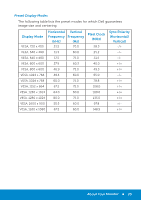Dell E5515H Dell User Guide - Page 29
Setting Up the Monitor, Attaching the Monitor - e5515hc monitor
 |
View all Dell E5515H manuals
Add to My Manuals
Save this manual to your list of manuals |
Page 29 highlights
Setting Up the Monitor Attaching the Monitor NOTE: The base is detached when the monitor is shipped from the factory. To attach the monitor base: DFMElaLotLdPealnNeol M. :oE:n51i50to10r5-2H/4Mc0oVnite5u0/r6é0cHrazn2p.l5aAt S/N: CN-0 P2NYV-64180-46D-001T REV A00 SEMexarpvnriuecfesascTtSauVgr:Ce1dcNoDGdaTetQ:e3V:51J9ul5. 726016407 7 CTLAàRhM'NaaelaphaIedCpeteeEqeaSnruriren-ieB3piCl.um(dhBsieio)nn/nieaNttsêMsmtrPBuea-s3rbtk(rBbaL)einmccehorénicnkseuIrcretuleandnedtoprwaisnweweda.dertehclleo.cduormmanatinmsusnoieckde'ut-noeutmleits. e 1. Place the monitor on a flat surface. 2. Inserting the screws to the base. 3. Tightening the screws. DFMElaLotLdPealnNeol .M: oE:n51i50t1o05r-2H/4Mc0oVnit5e0u/r6é0cHrazn2p.5laAt S/N: CN-0 P2NYV-64180-46D-001T REV A00 SEMexarpvnriuecfseascTtSauVgrCe:1dcNoDGdaTetQe:3:V51J9ul5. 726016407 7 CTLàARMh'aaNleaahpIdepeCteeeaqEnrSriurne-eiB3piC.lum(hdsBiioenn)/ineatNtsêMsmtPrBeua-sr3bkt(rBbLa)ienmccehoréincknseuIrcretlueandnedtopwraiswneweda.derethclloe.cudormmanatinmsusnoieckde'ut-noeutmleits. e Setting Up the Monitor 29