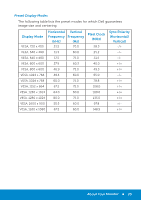Dell E5515H Dell User Guide - Page 30
Connecting Your Monitor, Connecting the blue VGA Cable
 |
View all Dell E5515H manuals
Add to My Manuals
Save this manual to your list of manuals |
Page 30 highlights
Connecting Your Monitor WARNING: Before you begin any of the procedures in this section, follow the Safety Instructions. To connect your monitor to the computer: 1. Turn off your computer and disconnect the power cable. 2. Connect either the blue analog VGA or black HDMI display connector cable to the corresponding video port on the back of your computer. Do not use both cables on the same computer. Use both the cables only when they are connected to two different computers with appropriate video systems. Connecting the blue VGA Cable DELL Flat Panel Monitor /Moniteur écran plat Model No. : E5515Hc : 100-240V 50/60Hz 2.5A S/N: CN-0 P2NYV-64180-46D-001T REV A00 Service Tag:1NGTQV1 Express SVC code:359 576 607 7 Manufactured Date: Jul. 2014 CAN ICES-3 (B)/NMB-3(B) The equipment must be connected to an earthed mains socket-outlet. L'appareil doit être branché sur une prise de courant munie d'une mise à la terre. Raheen Business Park Limerick Ireland www.dell.com Made in China Connecting the black HDMI Cable DELL Flat Panel Monitor /Moniteur écran plat Model No. : E5515Hc : 100-240V 50/60Hz 2.5A S/N: CN-0 P2NYV-64180-46D-001T REV A00 Service Tag:1NGTQV1 Express SVC code:359 576 607 7 Manufactured Date: Jul. 2014 CAN ICES-3 (B)/NMB-3(B) The equipment must be connected to an earthed mains socket-outlet. L'appareil doit être branché sur une prise de courant munie d'une mise à la terre. Raheen Business Park Limerick Ireland www.dell.com Made in China 30 Setting Up the Monitor