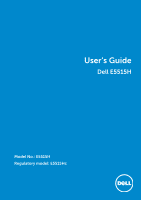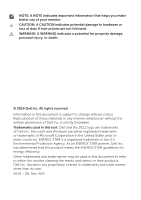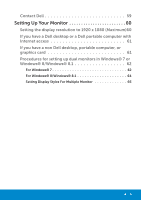Dell E5515H Dell User Guide - Page 4
Setting Up the Monitor, Operating the Monitor, Troubleshooting, Appendix - wall mount
 |
View all Dell E5515H manuals
Add to My Manuals
Save this manual to your list of manuals |
Page 4 highlights
Physical Characteristics 26 Environmental Characteristics 27 LCD Monitor Quality & Pixel Policy 28 Maintenance Guidelines 28 Caring for Your Monitor 28 Setting Up the Monitor 29 Attaching the Monitor 29 Connecting Your Monitor 30 Connecting the blue VGA Cable 30 Connecting the black HDMI Cable 30 Removing the Monitor Stand 32 Wall Mounting (Optional 32 Operating the Monitor 34 Power On the Monitor 34 Using the Function Controls 34 Front-Panel Keys 35 Using the On-Screen Display (OSD) Menu 36 Accessing the Menu System 36 OSD Warning Messages 47 Setting the Maximum Resolution 50 Troubleshooting 51 Self-Test 51 Built-in Diagnostics 53 Product-Specific Problems 58 Appendix 59 FCC Notices (U.S. Only) and Other Regulatory Information 59 4

4
Physical Characteristics . . . . . . . . . . . . . . . . . . . . . . . . . 26
Environmental Characteristics . . . . . . . . . . . . . . . . . . . . . 27
LCD Monitor Quality & Pixel Policy . . . . . . . . . . . . . 28
Maintenance Guidelines . . . . . . . . . . . . . . . . . . . 28
Caring for Your Monitor . . . . . . . . . . . . . . . . . . . . . . . . . 28
Setting Up the Monitor
..........................
29
Attaching the Monitor . . . . . . . . . . . . . . . . . . . . . 29
Connecting Your Monitor. . . . . . . . . . . . . . . . . . . 30
Connecting the blue VGA Cable . . . . . . . . . . . . . . . . . . . . 30
Connecting the black HDMI Cable. . . . . . . . . . . . . . . . . . .
30
Removing the Monitor Stand . . . . . . . . . . . . . . . . 32
Wall Mounting (Optional) . . . . . . . . . . . . . . . . . . . 32
Operating the Monitor
..........................
34
Power On the Monitor. . . . . . . . . . . . . . . . . . . . . 34
Using the Function Controls . . . . . . . . . . . . . . . . . 34
Front-Panel Keys. . . . . . . . . . . . . . . . . . . . . . . . . . . . . . 35
Using the On-Screen Display (OSD) Menu . . . . . . . . . 36
Accessing the Menu System. . . . . . . . . . . . . . . . . . . . . . . 36
OSD Warning Messages . . . . . . . . . . . . . . . . . . . . 47
Setting the Maximum Resolution . . . . . . . . . . . . . . 50
Troubleshooting
...............................
51
Self-Test . . . . . . . . . . . . . . . . . . . . . . . . . . . . . 51
Built-in Diagnostics. . . . . . . . . . . . . . . . . . . . . . . 53
Product-Specific Problems . . . . . . . . . . . . . . . . . . 58
Appendix
......................................
59
FCC Notices (U.S. Only) and Other Regulatory Information
. . . . . . . . . . . . . . . . . . . . . . . . . . . . . . . . . . . 59