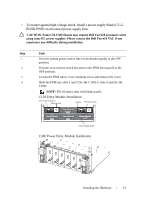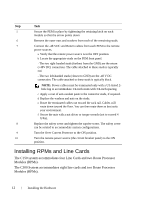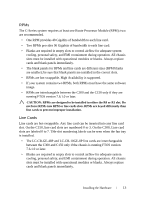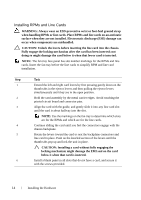Dell Force10 C300 Quick Start Guide - Page 11
Installing Power Modules, AC Power Supplies - chassis
 |
View all Dell Force10 C300 manuals
Add to My Manuals
Save this manual to your list of manuals |
Page 11 highlights
Installing Power Modules NOTE: Do not mix AC and DC power supplies in the same chassis. If there is a failure in the power supply, it must be replaced. Power supplies are not field serviceable. The C150 has six power supply slots at the bottom front of the chassis. The C300 has eight power supply slots at the front-bottom of the chassis. The slots accept either AC Power Supplies (PSUs) or DC Power Entry Modules (PEMs). AC Power Supplies • The C150 requires only one AC power supply to operate, but Dell Force10 recommends a one-plus-one redundancy configuration, so a minimum of two power supplies is recommended. • The C300 requires a minimum of two AC power supplies to operate, but Dell Force10 recommends a two-plus-one redundancy configuration, so a minimum of three power supplies is recommended. • To protect against high-voltage shock, install a power supply blank on all unused power supply slots. • Connect the AC power supply to the appropriate branch circuit protection as defined by local electrical codes. • Verify that the remote power source complies with the system input power specifications. WARNING: Use only the AC power cord supplied with the AC power supply. Do not supply power to your C150 system until the power supplies and fan tray are installed, and RPMs and line cards have been installed. WARNING: This product relies on the building's installation for short-circuit (overcurrent) protection. Ensure that a fuse or circuit breaker no larger than 120 VAC, 15A U.S. (240 VAC, 10A international) is used on the phase conductors (all current-carrying conductors). WARNING: The C300 does not have a main disconnect device installed. It is the responsibility of the installer to provide a suitable disconnecting device in the building installation and ensure that it is located/installed near the equipment and is easily accessible. Installing the Hardware 9