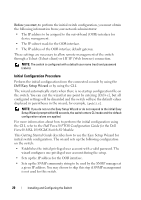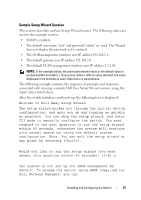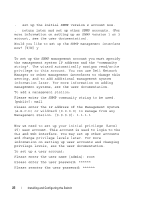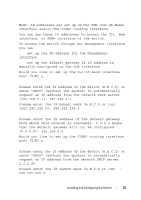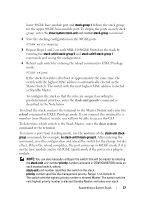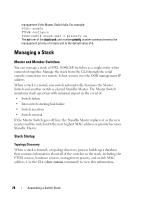Dell Force10 MXL Blade Getting Started Guide - Page 23
request an IP address from the network DHCP server., enter DHCP without the quotes to automatically
 |
View all Dell Force10 MXL Blade manuals
Add to My Manuals
Save this manual to your list of manuals |
Page 23 highlights
Next, IP addresses are set up on the OOB (Out-Of-Band) Interface and/or the VLAN1 routing interface. You can use these IP addresses to access the CLI, Web interface, or SNMP interface of the switch. To access the switch through any Management Interface you can . set up the IP address for the Management Interface. . set up the default gateway if IP address is manually configured on the OOB interface. Would you like to set up the Out-Of-Band interface now? [Y/N] y Please enter the IP address of the device (A.B.C.D) or enter "DHCP" (without the quotes) to automatically request an IP address from the network DHCP server. [192.168.2.1]: 192.168.2.1 Please enter the IP subnet mask (A.B.C.D or /nn). [255.255.255.0]: 255.255.255.0 Please enter the IP address of the default gateway from which this network is reachable. 0.0.0.0 means that the default gateway will not be configured [0.0.0.0]: 192.168.2.0 Would you like to set up the VLAN1 routing interface now? [Y/N] y Please enter the IP address of the device (A.B.C.D) or enter "DHCP" (without the quotes) to automatically request an IP address from the network DHCP server. : 2.2.2.80 Please enter the IP subnet mask (A.B.C.D or /nn). : 255.255.255.0 Installing and Configuring the Switch 23