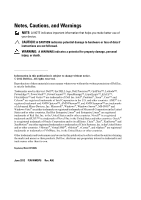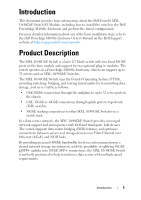Dell Force10 MXL Blade Getting Started Guide - Page 3
Contents - switch
 |
View all Dell Force10 MXL Blade manuals
Add to My Manuals
Save this manual to your list of manuals |
Page 3 highlights
Contents 1 Introduction 5 2 Product Description 5 3 Hardware Overview 6 Internal Ports 6 Front Panel 6 Base Module 7 FlexIOTM Plug-in Modules 7 Port Numbering 9 USB Ports 10 System and Port LEDs 11 Installation 13 Unpacking the Switch 14 4 Installing and Configuring the Switch. . . 14 Installing the Switch Blade in a PowerEdge M1000e . 16 Connecting a Console Terminal 18 Contents 3

Contents
3
Contents
1
Introduction
. . . . . . . . . . . . . . . . . . . . . . . .
5
2
Product Description
. . . . . . . . . . . . . . . . .
5
3
Hardware Overview
. . . . . . . . . . . . . . . . . .
6
Internal Ports
. . . . . . . . . . . . . . . . . . . . . . . .
6
Front Panel
. . . . . . . . . . . . . . . . . . . . . . . . .
6
Base Module
. . . . . . . . . . . . . . . . . . . . . . . .
7
FlexIO
TM
Plug-in Modules
. . . . . . . . . . . . . . . . .
7
Port Numbering
. . . . . . . . . . . . . . . . . . . . . .
9
USB Ports
. . . . . . . . . . . . . . . . . . . . . . . .
10
System and Port LEDs
. . . . . . . . . . . . . . . . . .
11
Installation
. . . . . . . . . . . . . . . . . . . . . . . .
13
Unpacking the Switch
. . . . . . . . . . . . . . . . . .
14
4
Installing and Configuring the Switch
. . .
14
Installing the Switch Blade in a PowerEdge M1000e
.
16
Connecting a Console Terminal
. . . . . . . . . . . . .
18