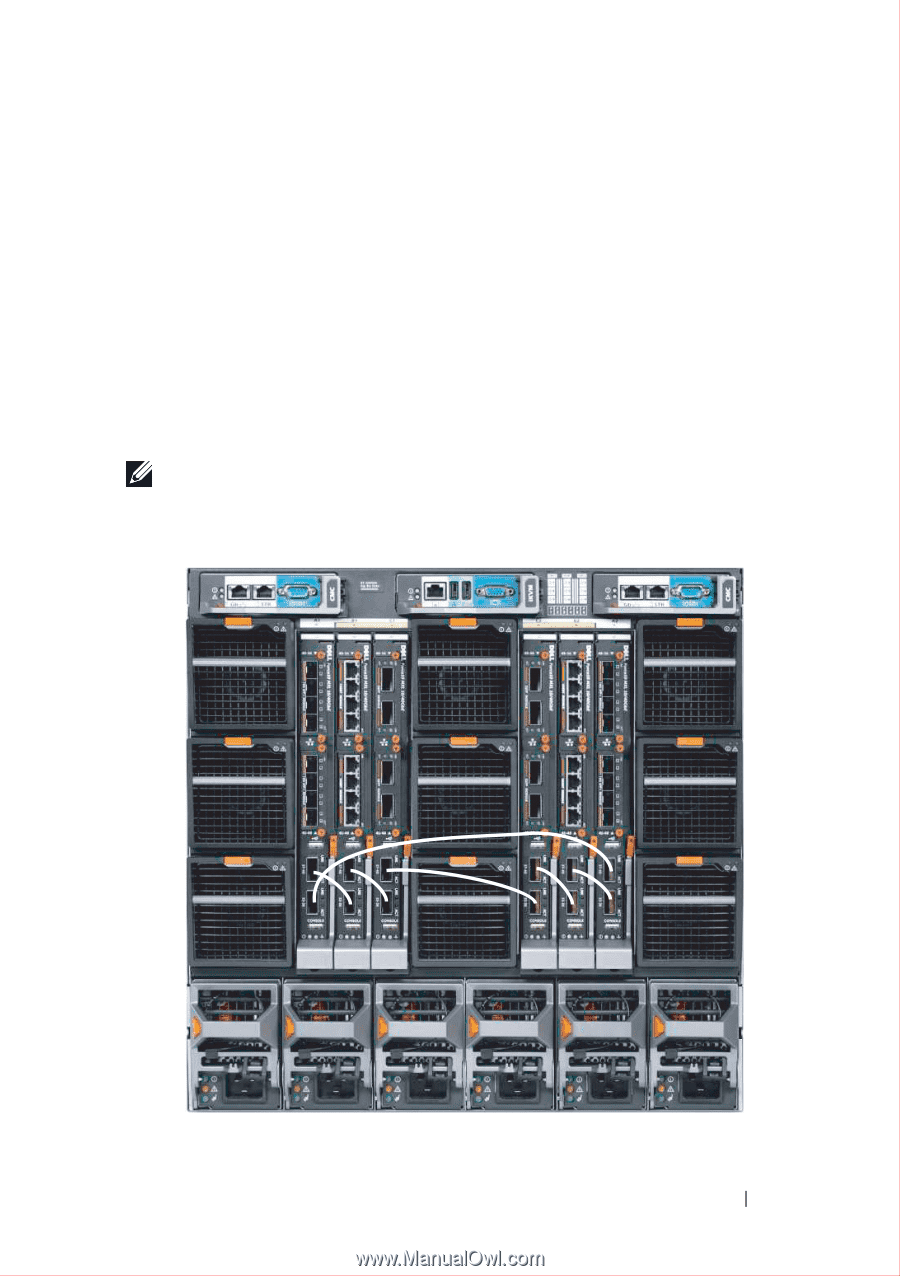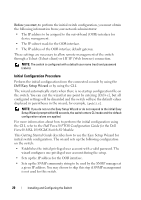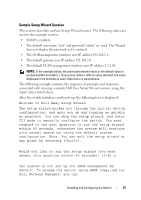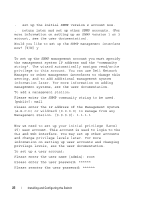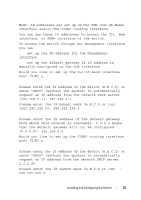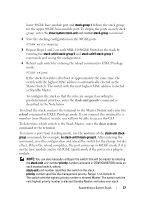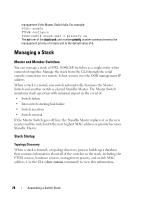Dell Force10 MXL Blade Getting Started Guide - Page 25
Assembling a Switch Stack
 |
View all Dell Force10 MXL Blade manuals
Add to My Manuals
Save this manual to your list of manuals |
Page 25 highlights
Assembling a Switch Stack After you complete the initial switch configuration, the MXL 10/40GbE Switch is powered up and operational. Stacking is supported on the 40GbE ports on the base module or a 2-Port 40GbE QSFP+ module to connect up to six MXL 10/40GbE Switches in a single stack. Figure 1-9 shows an example using six MXL 10/40GbE Switches in a chassis. The MXL 10/40GbE Switches are connected to operate as a single stack in a ring topology using only the 40GbE ports on the base modules. You can use the 40GbE ports on the base module and plug-in modules to create a stack in either a ring or daisy-chain topology. NOTE: All MXL 10/40GbE Switches in the stack should be powered up with the initial configuration before you attach the cables. Figure 1-9. Six Stacked MXL 10/40GbE Switches Assembling a Switch Stack 25