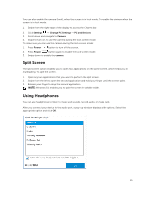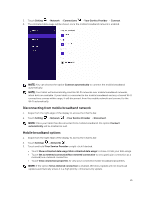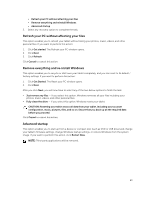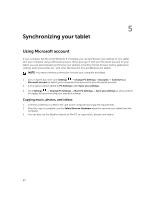Dell Latitude 12 Rugged Tablet 7202 Dell Latitude 12 Rugged Tablet-7202\u0026# - Page 19
Managing your tablet settings, Wi-Fi setting, Turning On/Off Wi-FiConnecting to a network
 |
View all Dell Latitude 12 Rugged Tablet 7202 manuals
Add to My Manuals
Save this manual to your list of manuals |
Page 19 highlights
4 Managing your tablet settings Wi-Fi setting Turning On/Off Wi-Fi 1. Swipe from the right edge of the display to access the Charms bar. 2. Touch Settings → Change PC Settings → Network. 3. Select Wi-Fi to turn Wi-Fi on or off. Connecting to a network 1. Swipe from the right edge of the display to access the Charms bar. 2. Touch Settings → Available → Select an available network → Connect . 19

4
Managing your tablet settings
Wi-Fi setting
Turning On/Off Wi-Fi
1.
Swipe from the right edge of the display to access the Charms bar.
2.
Touch
Settings
→
Change PC Settings
→
Network
.
3.
Select
Wi-Fi
to turn Wi-Fi on or off.
Connecting to a network
1.
Swipe from the right edge of the display to access the Charms bar.
2.
Touch
Settings
→
Available
→
Select an available network
→
Connect
.
19