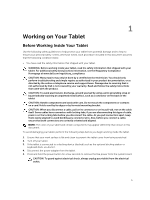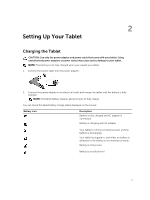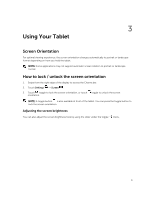Dell Latitude 12 Rugged Tablet 7202 Dell Latitude 12 Rugged Tablet-7202\u0026# - Page 7
Setting Up Your Tablet, Charging the Tablet
 |
View all Dell Latitude 12 Rugged Tablet 7202 manuals
Add to My Manuals
Save this manual to your list of manuals |
Page 7 highlights
2 Setting Up Your Tablet Charging the Tablet CAUTION: Use only the power adapter and power cable that came with your tablet. Using unauthorized power adapters or power cables may cause severe damage to your tablet. NOTE: The battery is not fully charged when you unpack your tablet. 1. Connect the power cable into the power adapter. 2. Connect the power adapter to an electrical outlet and charge the tablet until the battery is fully charged. NOTE: The tablet battery requires about 2 hours to fully charge. You can check the tablet battery charge status displayed on the screen: Battery icon Description Battery is fully charged and AC adapter is connected. Battery is charging with AC adapter. Your tablet is running on battery power and the battery is discharging. Your tablet is plugged in, and either no battery is detected or the battery is not working correctly. Battery is at low level. Battery is at critical level. 7