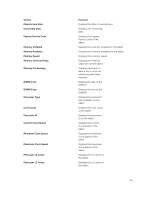Dell Latitude 12 Rugged Tablet 7202 Dell Latitude 12 Rugged Tablet-7202\u0026# - Page 32
Video BIOS Version, Battery Charge State
 |
View all Dell Latitude 12 Rugged Tablet 7202 manuals
Add to My Manuals
Save this manual to your list of manuals |
Page 32 highlights
Option HT Capable 64-bit Technology Video Controller Video BIOS Version Video Memory Panel Type Native Resolution Audio Controller Wi-Fi Device Cellular Device Bluetooth Device Table 2. Battery Information Option AC Adapter Battery Status Battery Charge State Battery Health Table 3. Boot Sequence Option Boot Sequence 32 Function Displays the tablet is Hyper-Thread capable. Displays the tablet functions with 64-bit technology (Intel EM64T). Displays the video controller used in the tablet. Displays the BIOS version number of the tablet. Displays the video memory of the tablet. Displays the panel type used in the tablet. Displays the resolution of the tablet. Displays the audio controller used in the tablet. Displays the Wi-Fi device in the tablet. Displays the cellular device in the tablet. Displays the Bluetooth device in the tablet. Function Displays the AC Adapter information. Displays the current battery status. Displays if the battery is charging/discharging. Displays the battery health. Function Displays the order that the BIOS searches devices when trying to find an operating system to boot. The options are: