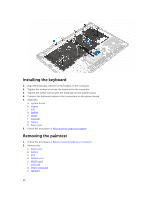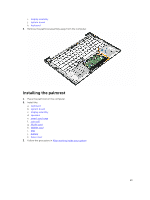Dell Latitude 7370 Owners Manual - Page 25
touch pad cable, smart card cable
 |
View all Dell Latitude 7370 manuals
Add to My Manuals
Save this manual to your list of manuals |
Page 25 highlights
e. WWAN card f. coin cell g. display 3. Disconnect the following cables from the system board: a. speaker cable b. touch pad cable c. smart card cable d. LED cable e. array mic cable f. finger print cable g. WWAN AUX antenna cable h. NFC cable 4. To remove the system board: a. Remove the screws that secure the system board to the computer [1]. b. Remove the screws that secure the metal tab and remove it from the computer [2, 3]. 25

e.
WWAN card
f.
coin cell
g.
display
3.
Disconnect the following cables from the system board:
a.
speaker cable
b.
touch pad cable
c.
smart card cable
d.
LED cable
e.
array mic cable
f.
finger print cable
g.
WWAN AUX antenna cable
h.
NFC cable
4.
To remove the system board:
a.
Remove the screws that secure the system board to the computer [1].
b.
Remove the screws that secure the metal tab and remove it from the computer [2, 3].
25