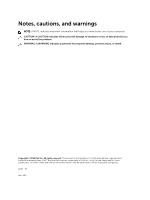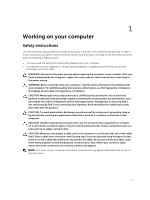Testing memory using ePSA
.........................................................................................................
42
Intel chipset drivers
.............................................................................................................................
42
Intel HD Graphics drivers
....................................................................................................................
43
Realtek HD audio drivers
....................................................................................................................
43
4 System Setup
.......................................................................................................
44
Boot Sequence
....................................................................................................................................
44
Navigation keys
...................................................................................................................................
44
System setup options
..........................................................................................................................
45
General screen options
.......................................................................................................................
45
System Configuration screen options
................................................................................................
46
Video screen options
..........................................................................................................................
48
Security screen options
......................................................................................................................
48
Secure Boot screen options
...............................................................................................................
50
Intel Software Guard Extensions screen options
...............................................................................
51
Performance screen options
...............................................................................................................
51
Power Management screen options
..................................................................................................
52
POST Behavior screen options
...........................................................................................................
53
Virtualization support screen options
................................................................................................
54
Wireless screen options
......................................................................................................................
55
Maintenance screen options
..............................................................................................................
55
System Log screen options
................................................................................................................
56
Updating the BIOS
..............................................................................................................................
56
System and setup password
...............................................................................................................
57
Assigning a system password and setup password
......................................................................
57
Deleting or changing an existing system and/or setup password
..............................................
58
5 Diagnostics
..........................................................................................................
59
Enhanced Pre-Boot System Assessment (ePSA) diagnostics
............................................................
59
Device status lights
.............................................................................................................................
60
6 Technical specifications
....................................................................................
61
System specifications
..........................................................................................................................
61
Processor specifications
.....................................................................................................................
61
Memory specifications
........................................................................................................................
61
Audio specifications
............................................................................................................................
62
Video specifications
............................................................................................................................
62
Camera specifications
.........................................................................................................................
62
Communication specifications
...........................................................................................................
62
Port and connector specifications
.....................................................................................................
63
Display specifications
..........................................................................................................................
63
Keyboard specifications
......................................................................................................................
64
5