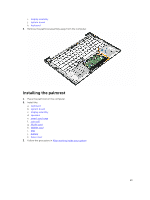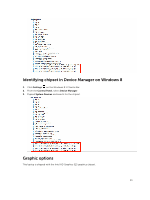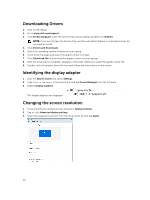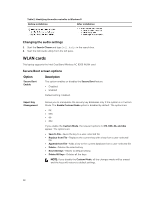Dell Latitude 7370 Owners Manual - Page 34
Downloading Drivers, Identifying the display adapter, Changing the screen resolution
 |
View all Dell Latitude 7370 manuals
Add to My Manuals
Save this manual to your list of manuals |
Page 34 highlights
Downloading Drivers 1. Turn on the laptop. 2. Go to www.dell.com/support. 3. Click Product Support, enter the Service Tag of your laptop, and then clickSubmit. NOTE: If you do not have the Service Tag, use the auto detect feature or manually browse for your laptop model. 4. Click Drivers and Downloads. 5. Select the operating system installed on your laptop. 6. Scroll down the page and select the graphic driver to install. 7. Click Download File to download the graphic driver for your laptop. 8. After the download is complete, navigate to the folder where you saved the graphic driver file. 9. Double-click the graphic driver file icon and follow the instructions on the screen. Identifying the display adapter 1. Start the Search Charm and select Settings. 2. Type Device Manager in the search box and tap Device Manager from the left pane. 3. Expand Display adapters. The display adapters are displayed. Changing the screen resolution 1. Press and hold the desktop screen and select Display Settings. 2. Tap or click Advanced display settings. 3. Select the required resolution from the drop-down list and tap Apply. 34