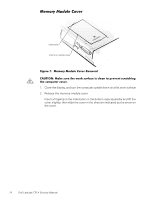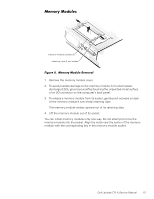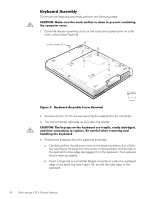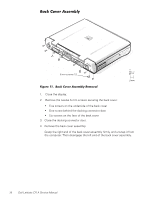Dell Latitude CPi A User Manual - Page 19
Hard-Disk Drive Assembly, The drive is on the left side of the computer.
 |
View all Dell Latitude CPi A manuals
Add to My Manuals
Save this manual to your list of manuals |
Page 19 highlights
5-mm screws (2) hard-disk drive door 1. Turn the computer over, and remove the two 5-mm screws from the hard-disk drive door. The drive is on the left side of the computer. 2. Grasp the drive door and pull the drive out of the computer. Dell Latitude CPi A Service Manual 13
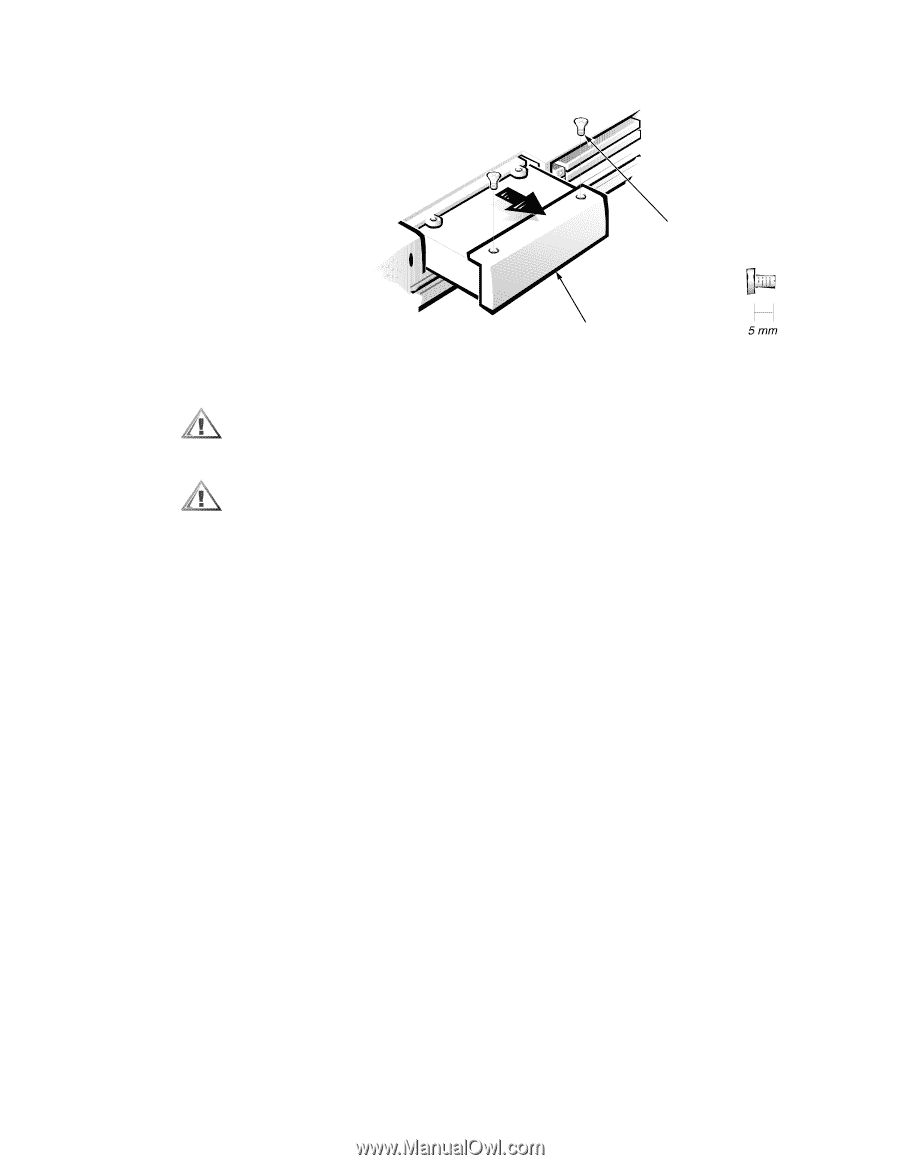
Dell Latitude CPi A Service Manual
13
±²³´µ¶·¸¹º¶³·»¼º½¸¸¼¾¿ÀÁ
±²³´µ¶·,¹··-Áµ!.$²Ç/·$µ²Ë¶·ÆÇǶ¼ÈÉŷʶ¼»ËÁÉ
±²³´µ¶·¸ ´Á¿ Á½Â»(»¹À$ »Â¹Ì¿ ¹À Ì¿ÂÊ À¿ºÀ¹¾¹Ì¿ ¾Ä ÀÁļ$Î )½º»Å¿ ¾Á¿
½ÀÀ¿ÆÍÅÊ ÍÊ ¹¾À ¿»Ç¿À *»Ä ºÄ¾ À+Ë¿¿,¿ ¾Á¿ ¾Äà ÄÉ ¾Á¿ Á½Â»(»¹À$ »Â¹Ì¿
¼½À¿-% ½º» ½ÌĹ» »ÂÄÃùºÇ ¹¾Î
±²³´µ¶·¸ #½$¿ ÀË¿ ¾Á¿ ÈÄÂ$ ÀËÂɽ¼¿ ¹À ¼Å¿½º ¾Ä ÿ̿º¾ À¼Â½¾¼Á¹ºÇ
¾Á¿ ¼ÄÆÃ˾¿Â ¼ÄÌ¿ÂÎ
1.
Turn the computer over, and remove the two 5-mm screws from the
hard-disk drive door.
The drive is on the left side of the computer.
2.
Grasp the drive door and pull the drive out of the computer.
±²³³²´µ²¶µ·²´¸¹³º»
hard-disk drive door
5-mm screws (2)