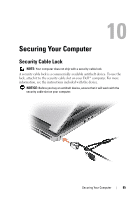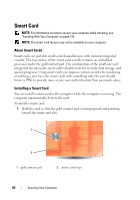Dell Latitude D630 User's Guide - Page 81
Using Cards, Card Types, PC Cards, ExpressCards, Smart Cards
 |
UPC - 683728230456
View all Dell Latitude D630 manuals
Add to My Manuals
Save this manual to your list of manuals |
Page 81 highlights
9 Using Cards NOTE: Electrical and electronic devices are sensitive to electrostatic discharge (ESD). If a substantial ESD occurs, the device may reset and the device software may attempt to reinitialize a connection. If the software is not operational after an ESD occurrence, restart the modem software program. Card Types PC Cards See "PC Card" on page 184 for information on supported PC Cards. NOTE: A PC Card is not a bootable device. The PC Card slot has one connector that supports a single Type I or Type II card. The PC Card slot supports CardBus technology and extended PC Cards. "Type" of card refers to its thickness, not its functionality. ExpressCards See "PC Card" on page 184 for information on supported ExpressCards. NOTE: An ExpressCard is not a bootable device. ExpressCards leverage PC Card technology to provide a fast and convenient way to add memory, wired and wireless network communications (including Mobile Broadband network [also known as WWAN] communications), multimedia, and security features to your computer. To use an ExpressCard in the PC Card slot, you must use an adapter (optional). Smart Cards Smart cards provide valuable tools for security, data storage, and special programs (see "Smart Card" on page 86). Using Cards 81