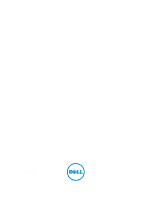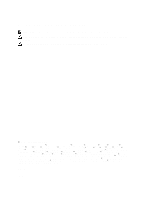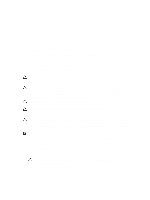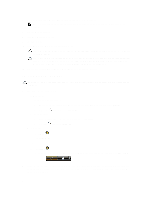Installing the Speakers
...........................................................................................................................................
30
Removing the Coin-Cell Battery
..............................................................................................................................
30
Installing the Coin-Cell Battery
...............................................................................................................................
31
Removing the ExpressCard Cage
............................................................................................................................
31
Installing the ExpressCard Cage
.............................................................................................................................
32
Removing the Power-Connector Port
.....................................................................................................................
32
Installing the Power-Connector Port
......................................................................................................................
33
Removing the Power LED Board
.............................................................................................................................
34
Installing the Power LED Board
..............................................................................................................................
35
Removing the Input/Output (I/O) Board
..................................................................................................................
35
Installing the Input Output (I/O) Board
....................................................................................................................
36
Removing the Hard-Drive Support Plate
.................................................................................................................
36
Installing the Hard-Drive Support Plate
..................................................................................................................
37
Removing the Palmrest
...........................................................................................................................................
37
Installing the Palmrest
............................................................................................................................................
39
Removing the WiFi-Switch Board
...........................................................................................................................
40
Installing the WiFi-Switch Board
............................................................................................................................
41
Removing the System Board
...................................................................................................................................
41
Installing the System Board
....................................................................................................................................
44
Removing the Modem Connector
...........................................................................................................................
45
Installing the Modem Connector
............................................................................................................................
47
Removing the Display Assembly
.............................................................................................................................
47
Installing the Display Assembly
..............................................................................................................................
49
Removing the Display Bezel
...................................................................................................................................
50
Installing the Display Bezel
.....................................................................................................................................
50
Removing the Display Panel
...................................................................................................................................
51
Installing the Display Panel
....................................................................................................................................
52
Removing the Display Assembly
.............................................................................................................................
52
Installing the Display Assembly
..............................................................................................................................
54
Removing the Display-Hinge Caps
..........................................................................................................................
55
Installing the Display-Hinge Caps
...........................................................................................................................
55
Removing the Display Hinges
.................................................................................................................................
56
Installing the Display Hinges
..................................................................................................................................
57
Removing the Camera
.............................................................................................................................................
58
Installing the Camera
..............................................................................................................................................
58
Removing the LVDS and Camera Cable
..................................................................................................................
59
Installing the LVDS and Camera Cable
...................................................................................................................
60
3 Additional Information
..............................................................................................................
61
Docking Port Information
........................................................................................................................................
61
4 System Setup
.............................................................................................................................
63