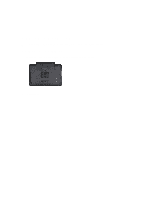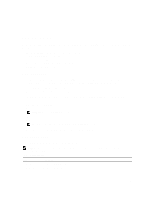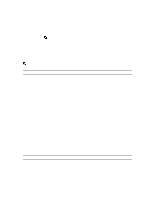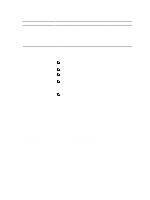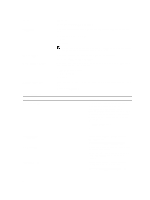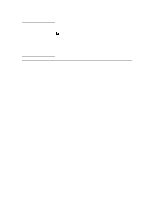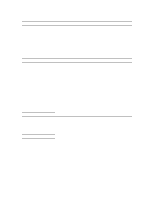Dell Latitude E6530 Owners Manual - Page 66
Enable Hard Drive Free Fall Protection, Enable External USB Port - drive bays
 |
View all Dell Latitude E6530 manuals
Add to My Manuals
Save this manual to your list of manuals |
Page 66 highlights
Option USB Configuration USB PowerShare Keyboard Illumination Stealth Mode Control Miscellaneous Devices 66 Description • Enable SMART Reporting - This option is disabled by default. Allows you to define the USB configuration. The options are: • Enable Boot Support • Enable External USB Port Default Setting: both the options are enabled. Allows you to configure the behavior of the USB PowerShare feature. This option is disabled by default. • Enable USB PowerShare Allows you to choose the operating mode of the keyboard illumination feature. The options are: • Disabled (Default Setting) • Level is 25% • Level is 50% • Level is 75% • Level is 100% Allows you to set the mode that turns off all light and sound emissions from the system. This option is disabled by default. • Enable Stealth Mode Allows you enable or disable the various on board devices. The options are: • Enable Internal Modem • Enable Microphone • Enable eSATA Ports • Enable Hard Drive Free Fall Protection • Enable Module Bay • Enable ExpressCard • Enable Camera • Enable Media Card • Disable Media Card Default Setting: All devices are enabled