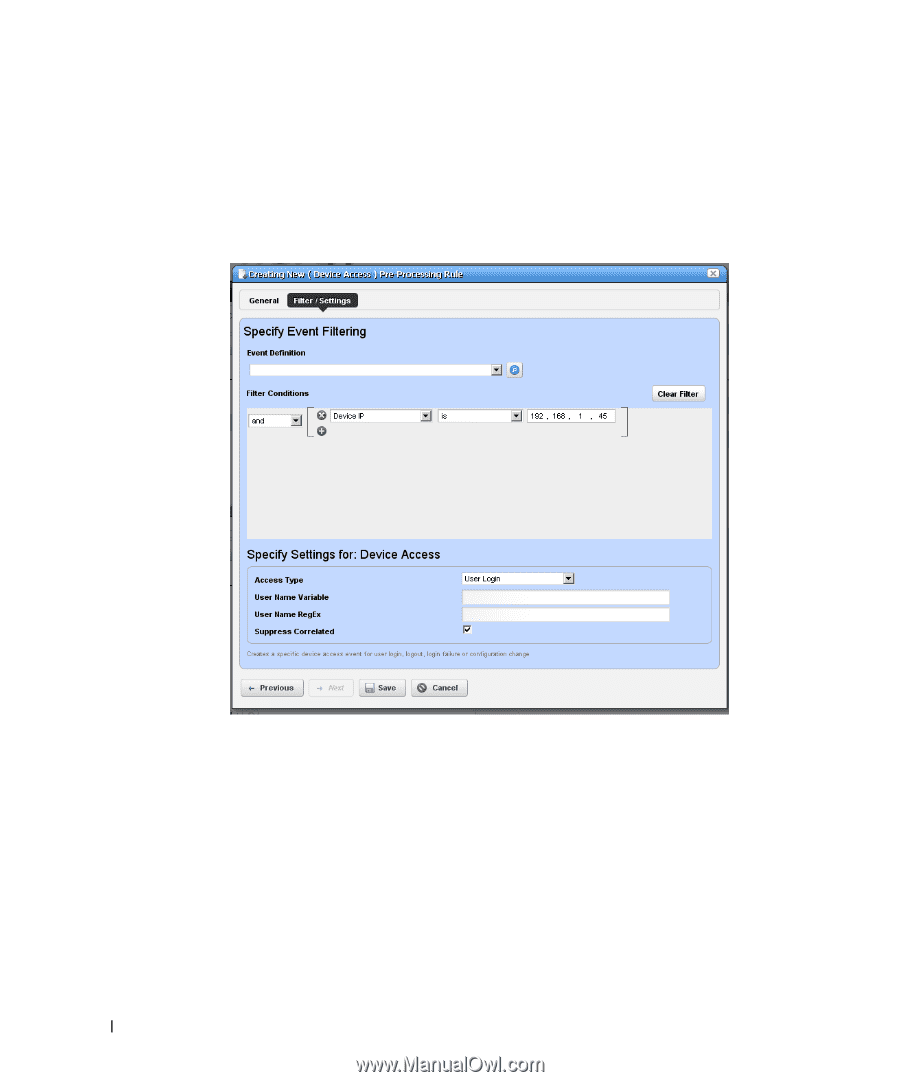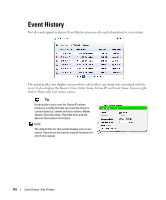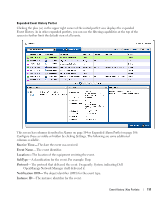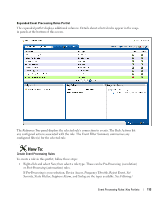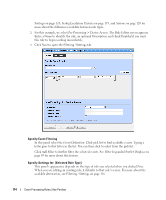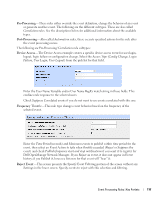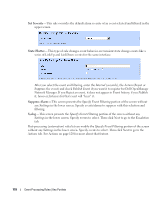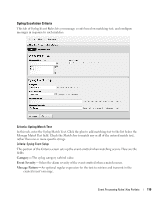Dell OpenManage Network Manager OpenManage Network Manager User Guide 5.2 SP1 - Page 114
Specify Event Filtering, Specify Settings for: [Selected Rule Type], Settings on Description
 |
View all Dell OpenManage Network Manager manuals
Add to My Manuals
Save this manual to your list of manuals |
Page 114 highlights
Settings on page 116, Syslog Escalation Criteria on page 119, and Actions on page 120 for more about the differences available between rule types. 2 For this example, we select Pre-Processing > Device Access. The Rule Editor screen appears. Enter a Name to identify the rule, an optional Description, and check Enabled if you want this rule to begin working immediately. 3 Click Next to open the Filtering / Settings tab. Specify Event Filtering In this panel select the Event Definition. Click pick list to find available events. Typing a letter goes to that letter in the list. You can then click to select from the pick list. Click Add Filter to further filter the selected events. See Filter Expanded Portlet Displays on page 89 for more about this feature. Specify Settings for: [Selected Rule Type] This panel's appearance depends on the type of rule you selected when you clicked New. When you are editing an existing rule, it defaults to that rule's screen. For more about the available alternatives, see Filtering / Settings on page 116. 114 Event Processing Rules | Key Portlets