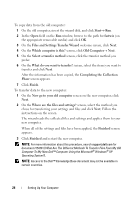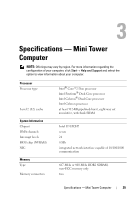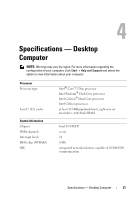Dell OptiPlex 360 Setup and Quick Reference Guide - Page 28
Front panel USB, Power 12 V - usb problem
 |
View all Dell OptiPlex 360 manuals
Add to My Manuals
Save this manual to your list of manuals |
Page 28 highlights
Connectors (continued) Front panel USB Front panel audio HDA header Processor Memory Power 12 V Power LAN on motherboard (LOM) Controls and Lights Front of computer: Power button Power light Drive activity light two 10-pin connectors one 10-pin connector one 775-pin connector two 240-pin connectors one 4-pin connector one 24-pin connector through RJ-45 connector on back panel push button • green light - Blinking green in sleep state; solid green for power-on state • amber light - The blinking amber indicates a problem with the system board. A solid amber light when the computer does not start indicates that the system board cannot start initialization. This indication could be a system board or a power supply problem (see "Power Problems" on page 37). green light - A blinking green light indicates the computer is reading data from or writing data to the SATA hard drive or CD/DVD. 28 Specifications - Mini Tower Computer