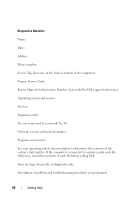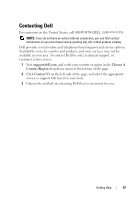Dell OptiPlex 360 Setup and Quick Reference Guide - Page 61
Device Driver Rollback - diagnostic lights
 |
View all Dell OptiPlex 360 manuals
Add to My Manuals
Save this manual to your list of manuals |
Page 61 highlights
specifications all, 25, 31 audio, 26, 32 connectors, 27, 33 controls and lights, 28, 34 drives, 27, 33 environmental, 30, 36 expansion bus, 26, 32 memory, 25, 32 physical, 30, 35 power, 29, 35 processor, 25, 31 system information, 25, 31 video, 26, 32 support, 51 contacting Dell, 57 DellConnect, 52 online services, 52 regional, 52 technical support and customer service, 52 support information, 50 System Restore, 45-46 T Terms and Conditions, 50 transferring information to a new computer, 21 troubleshooting, 37, 50 blue screen, 40 computer not responding, 39 Dell Diagnostics, 41 memory, 39 troubleshooting (continined) power, 37 power light conditions, 37 program crashes, 39 programs and Windows compatibility, 40 restore to previous state, 45-46 software, 39-40 tips, 37 U updates software and hardware, 41 V view back, 8 back panel connectors, 7-9 front, 7 W warranty information, 50 Windows License label, 50 Windows Vista Dell Factory Image Restore, 46 Device Driver Rollback, 43 Program Compatibility wizard, 40 reinstalling, 49 returning to a previous device driver version, 43 System Restore, 45-46 Index 61