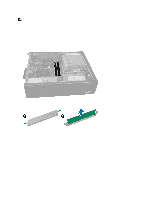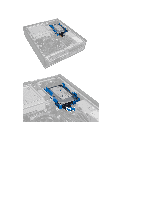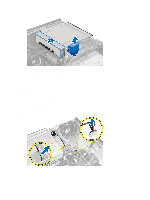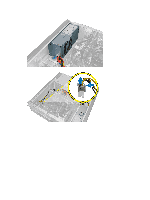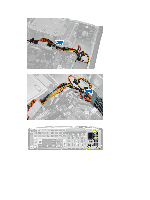Dell OptiPlex 7010 Owner's Manual (Desktop) - Page 16
Lift up the optical-drive latch and then slide the optical drive towards the front of the computer.
 |
View all Dell OptiPlex 7010 manuals
Add to My Manuals
Save this manual to your list of manuals |
Page 16 highlights
3. Remove the data cable and power cable from the back of the optical drive. 4. Lift up the optical-drive latch and then slide the optical drive towards the front of the computer. 16
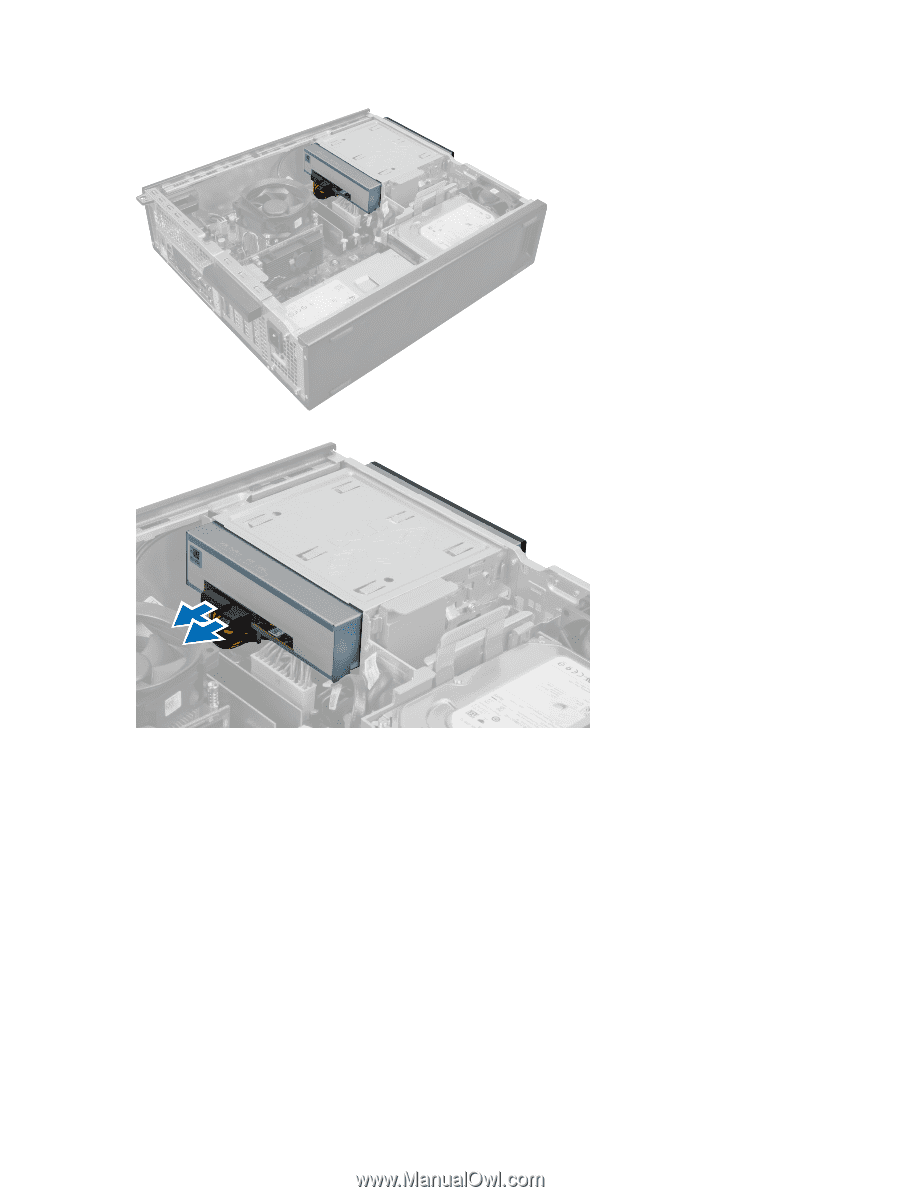
3.
Remove the data cable and power cable from the back of the optical drive.
4.
Lift up the optical-drive latch and then slide the optical drive towards the front of the computer.
16