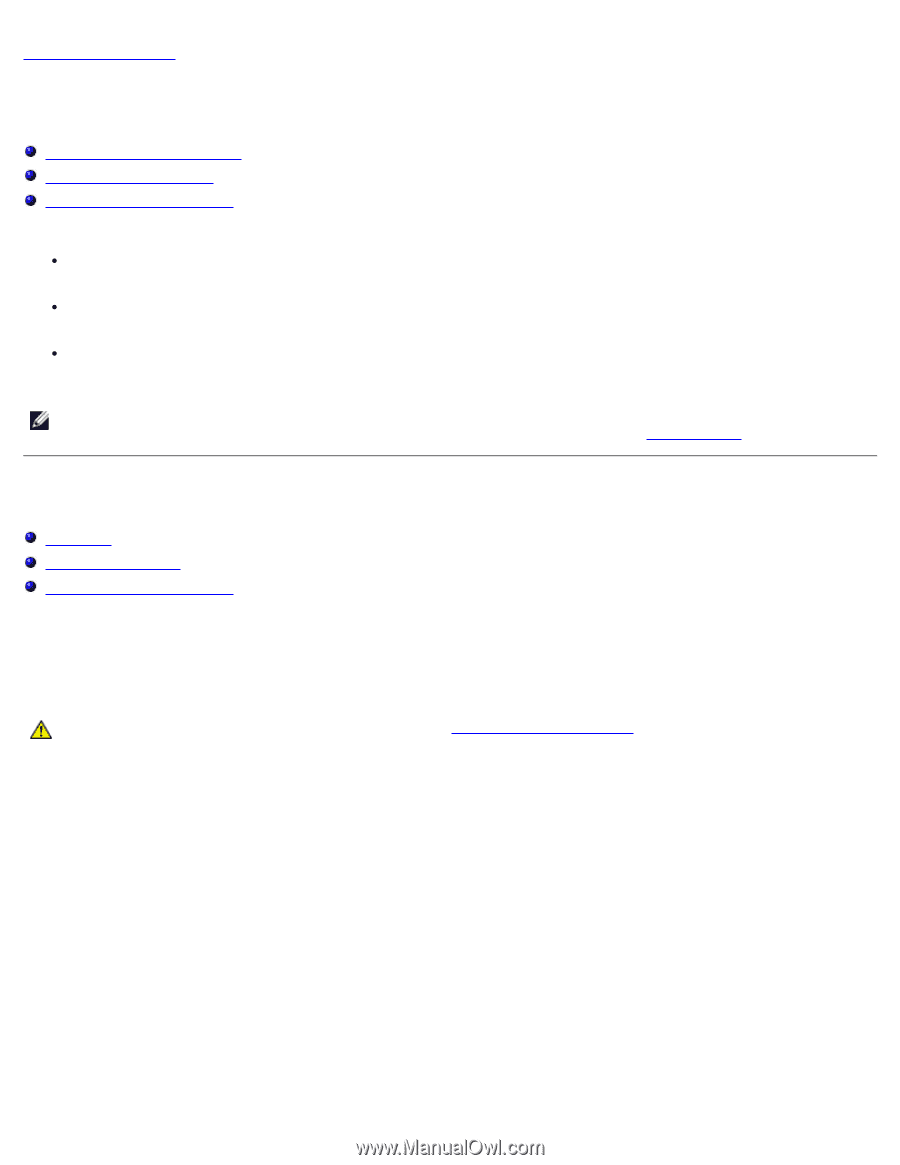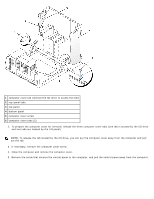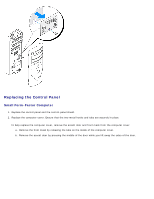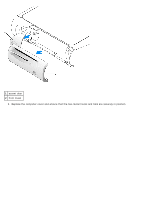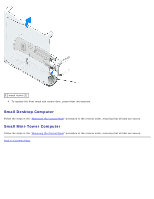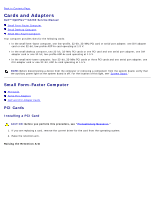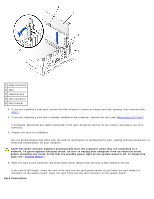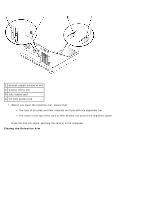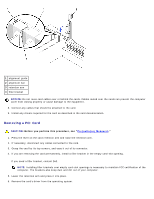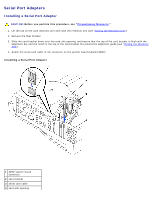Dell OptiPlex GX260 Service Manual - Page 28
Cards and Adapters: Dell OptiPlex GX260 Service Manual - desktop drivers
 |
View all Dell OptiPlex GX260 manuals
Add to My Manuals
Save this manual to your list of manuals |
Page 28 highlights
Back to Contents Page Cards and Adapters Dell™ OptiPlex™ GX260 Service Manual Small Form-Factor Computer Small Desktop Computer Small Mini-Tower Computer Your computer provides slots for the following cards: In the small form-factor computer, one low-profile, 32-bit, 33-MHz PCI card or serial port adapter; one DVI adapter card or one 32-bit, low-profile AGP 4x card operating at 1.5 V. In the small desktop computer, two 32-bit, 33-MHz PCI cards or one PCI card and one serial port adapter; one DVI adapter card or one 32-bit, low-profile AGP 4x card operating at 1.5 V. In the small mini-tower computer, four 32-bit, 33-MHz PCI cards or three PCI cards and one serial port adapter; one DVI adapter card or one 32-bit, AGP 4x card operating at 1.5 V. NOTE: Before disconnecting a device from the computer or removing a component from the system board, verify that the auxiliary power light on the system board is off. For the location of this light, see "System Board." Small Form-Factor Computer PCI Cards Serial Port Adapters AGP and DVI Adapter Cards PCI Cards Installing a PCI Card CAUTION: Before you perform this procedure, see "Precautionary Measures." 1. If you are replacing a card, remove the current driver for the card from the operating system. 2. Raise the retention arm. Raising the Retention Arm