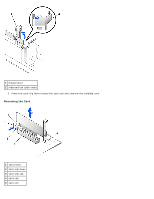Dell OptiPlex GX260 Service Manual - Page 98
Raising the Retention Arm and Installing a Card
 |
View all Dell OptiPlex GX260 manuals
Add to My Manuals
Save this manual to your list of manuals |
Page 98 highlights
Serial Port Adapters Installing a Serial Port Adapter CAUTION: Before you perform this procedure, see "Precautionary Measures." 1. If you are replacing an adapter, remove the current driver for the card from the operating system. 2. Raise the retention arm. 3. Remove the filler bracket. 4. Slide the card bracket down over the card-slot opening, and lower the retention arm, ensuring that: The tops of all cards and filler brackets are flush with the alignment bar. The notch in the top of the card or filler bracket fits around the alignment guide (see "Closing the Retention Arm"). Press the arm into place, securing the card(s) in the computer. Raising the Retention Arm and Installing a Card 1 serial port system board connector (SER2) 2 adapter bracket