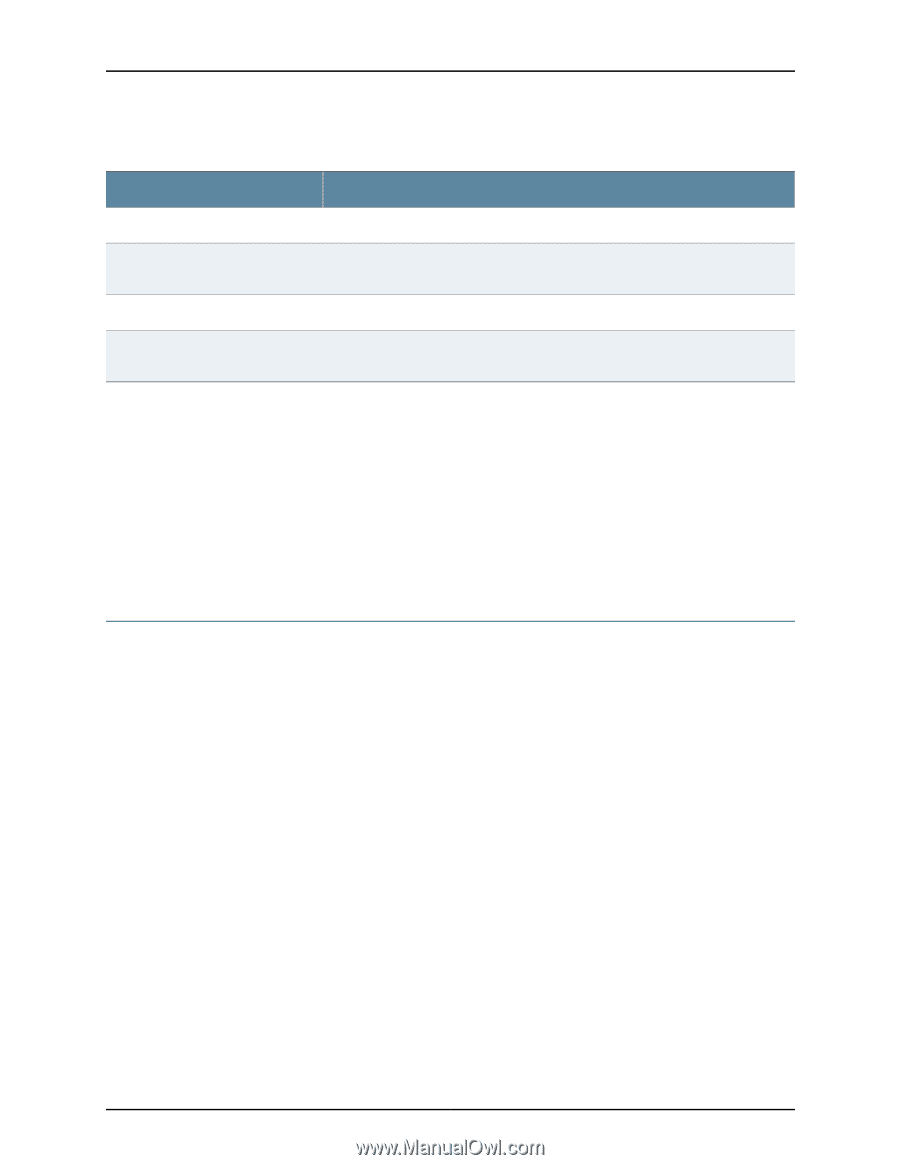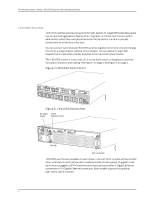Dell PowerConnect J-EX4500 Hardware Guide - Page 24
Front Panel of a J-EX4500 Switch, Table 3: Physical Specifications of the J-EX4500 Switch Chassis
 |
View all Dell PowerConnect J-EX4500 manuals
Add to My Manuals
Save this manual to your list of manuals |
Page 24 highlights
Dell PowerConnect J-Series J-EX4500 Ethernet Switch Hardware Guide Table 3: Physical Specifications of the J-EX4500 Switch Chassis Description Value Chassis height 3.5 in. (8.9 cm) Chassis width Chassis depth Weight • 17.25 in. (43.82 cm) • The outer edges of the front-mounting brackets extend the width to 19 in. (48.3 cm). • 21.1 in. (53.6 cm) • J-EX4500 switch with 1 AC power supply: 37 lb (17 kg) • AC power supply: 3 lb (1.3 kg) You can mount the switch on a standard 19-in. two-post rack. You can also mount the switch on a standard 19-in. four-post rack or in a standard 19-in. enclosed cabinet. Related • Rack Requirements for J-EX4500 Switches on page 57 Documentation • Cabinet Requirements for J-EX4500 Switches on page 58 • Mounting a J-EX4500 Switch on page 78 • Installing and Connecting a J-EX4500 Switch on page 75 • Installing and Removing J-EX4500 Switch Hardware Components on page 87 Front Panel of a J-EX4500 Switch The front panel of a J-EX4500 switch consists of the following components: • 40 SFP+ network ports • Network port LEDs • Two slots for installing uplink modules-Installing the uplink modules is optional. • LCD panel and the LCD navigation buttons • Chassis status LEDs • Console port • Management port • Management port LEDs • USB port • ESD point Figure 3 on page 9 shows the front panel of a J-EX4500 switch. 8