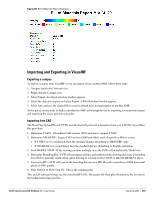Dell PowerConnect W-Airwave W-Airwave 7.4 User Guide - Page 293
About VisualRF Plan, Overview, Minimum requirements, Installation
 |
View all Dell PowerConnect W-Airwave manuals
Add to My Manuals
Save this manual to your list of manuals |
Page 293 highlights
down 0.0 About VisualRF Plan Overview VisualRF Plan is a standalone Windows client that can be used for planning sites that do not yet use the AirWave service on the Web. You can use VisualRF Plan to do basic planning procedures like adding a floor plan, provisioning APs, and generating a Bill of Materials (BOM) report. VisualRF Plan is free to use for anyone with a Dell support account. No license is required. The client can be downloaded from the Dell software download center. Minimum requirements Must be installed on a Windows machine with the following minimum specifications: 250 MB Hard drive storage space 2 GB RAM 2.0 GHz dual-core CPU NOTE: If installing VisualRF Plan on a VMWare virtual machine hosted by a Mac computer, you must disable Folder Sharing. Installation To install VisualRF Plan after you have downloaded it from the Dell support site: 1. The installer will prompt you for the location of the data directory. You must have access to the directory you choose for the installation. 2. Choose a directory for auto-backup. The default is user directory. 3. Follow the rest of the instructions on your installation screen. Dell PowerConnect W-AirWave 7.4 | User Guide Using VisualRF | 293