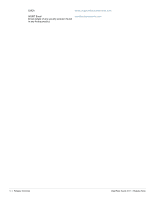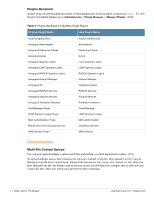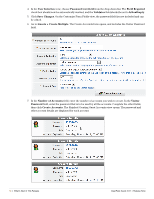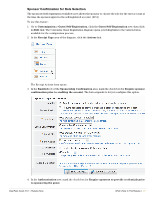Dell PowerConnect W Clearpass 100 Software 3.9.1 Release Notes - Page 12
Customization
 |
View all Dell PowerConnect W Clearpass 100 Software manuals
Add to My Manuals
Save this manual to your list of manuals |
Page 12 highlights
Plugins Renamed As part of the ClearPass platform rollout, several plugins have been renamed, as shown in Table 3. To view the list of available plugins, go to Administrator > Plugin Manager > Manage Plugins. (2049) Table 3 Plugins Renamed in ClearPass Guest Rollout Original Plugin Name New Plugin Name Aruba Amigopod Skin Amigopod Administrator Amigopod Deployment Guide Amigopod Kernel Amigopod Operator Logins Amigopod LDAP Operator Logins Amigopod RADIUS Operator Logins Amigopod Hotspot Manager Amigopod OS Amigopod RADIUS Services Amigopod Support Services Amigopod Translation Assistant GuestManager Plugin LDAP Sponsor Lookup Plugin MAC Authentication Plugin Mobile Device Provisioning Services SMS Services Plugin Aruba ClearPass Skin Administrator Deployment Guide Kernel Local Operator Logins LDAP Operator Logins RADIUS Operator Logins Hotspot Manager Operating System RADIUS Services Support Services Translation Assistant Guest Manager LDAP Sponsor Lookup MAC Authentication ClearPass Onboard SMS Services Customization Multi-File Content Upload You can now upload multiple content asset files and folders, or a Web deployment archive. (501) To upload multiple assets, first compress the files as a "tarball" or zip file, then upload it on the Content Manager's Upload New Content form. Allowed file formats are .tgz, .tar.gz, .tb2, .tar.bz2, or .zip. After you have uploaded the file, the Extract option lets you create the new directory, navigate into it, and view and extract the files. Directory structure is preserved when extracting. 12 | What's New in This Release ClearPass Guest 3.9.1 | Release Note