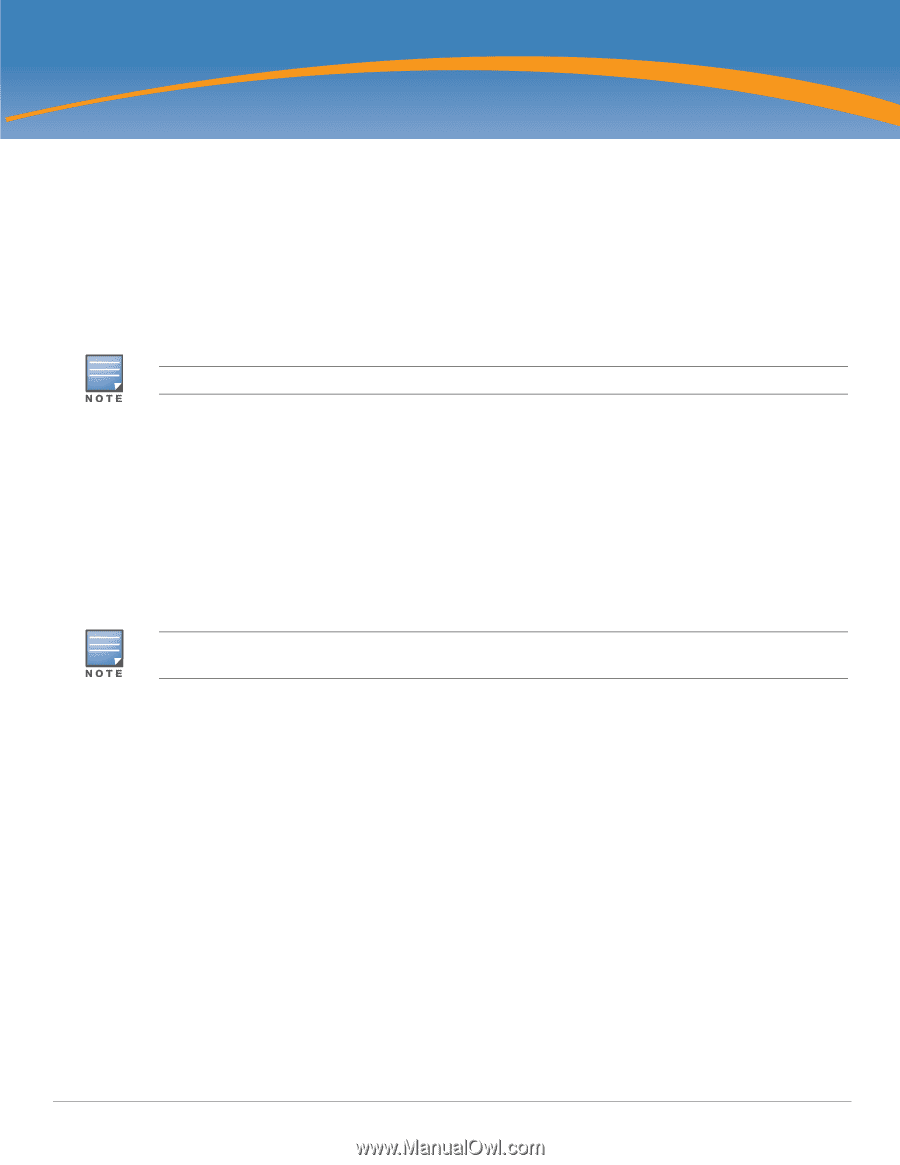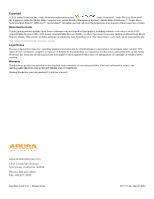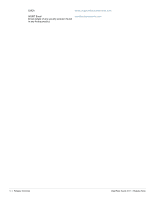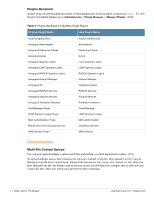Dell PowerConnect W Clearpass 100 Software 3.9.1 Release Notes - Page 7
Supported Browsers, Virtual Appliance
 |
View all Dell PowerConnect W Clearpass 100 Software manuals
Add to My Manuals
Save this manual to your list of manuals |
Page 7 highlights
Chapter 1 Release Overview ClearPass Guest 3.9.1 is a patch release that introduces new features and fixes to previous outstanding issues. This release note contains the following chapters: Chapter 2, "What's New in This Release" on page 11-Describes the new features introduced in this release Chapter 3, "Fixed Issues" on page 25-Lists the issues fixed in this release Chapter 4, "Known Issues" on page 33-Lists the known issues in this release Chapter 5, "Upgrade Procedure" on page 35-Provides new upgrade instructions It is important that you read the procedures in the Upgrade chapter to ensure a successful upgrade. Supported Browsers For the best user experience, ClearPass Guest best practices recommend updating your browser to the latest version available. Supported browsers for ClearPass Guest are: Microsoft Internet Explorer 7.0 and later on Windows XP, Windows Vista, and Windows 7 Mozilla Firefox 3.x and later on Windows XP, Windows Vista, Windows 7, and Mac OS Google Chrome for Mac OS and Windows Apple Safari 3.x and later on Mac OS Microsoft Internet Explorer 6.0 is now considered a deprecated browser. Users may encounter some visual and performance issues when using this browser version. Virtual Appliance The ClearPass Guest visitor management software is delivered as a pre-installed virtual appliance. For additional information refer to the sections "System Requirements" on page 8 and "VMware Requirements" on page 8. The files for this release are: 2012-05-25-ClearPassGuest-VirtualAppliance-3.9.1-x86_64.zip: Use this image with VMware ESXi version 4.0+, or VMware ESXi version 5.0+. This virtual machine image is built using a 64-bit architecture. 2012-05-25-ClearPassGuest-ESX3Appliance-3.9.1-x86_64.zip Use this image with VMware ESX Server 3.5. This virtual machine image is built using a 64-bit architecture. 2012-05-25-ClearPassGuest-VmwarePlayer-3.9.1-i386.zip Use this image with VMware Workstation, VMware Player 3.0+ or VMware Server 2.0. This virtual machine image is built using a 32-bit architecture. Use of virtualization software allows this image to run on either a 32-bit or 64-bit platform. ClearPass Guest 3.9.1 | Release Notes Release Overview | 7