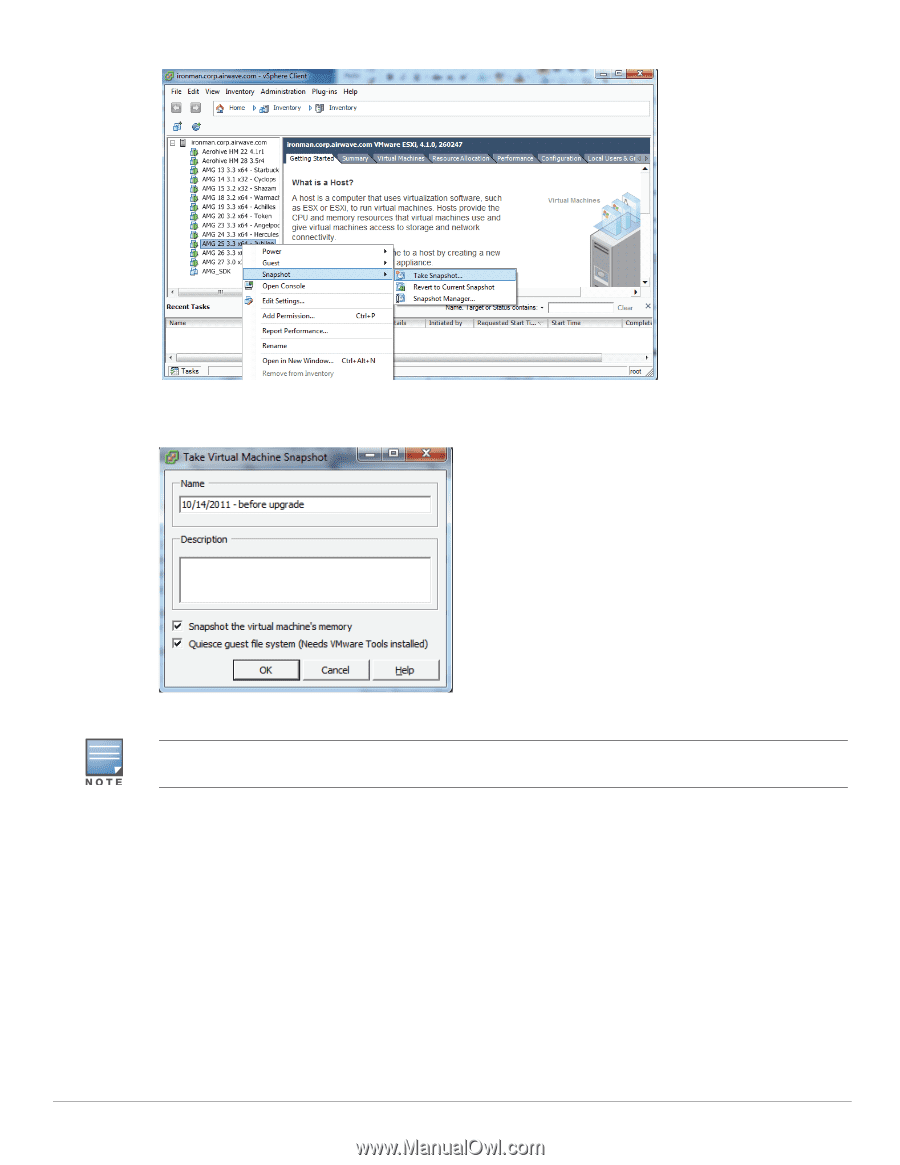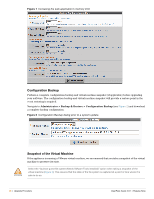Dell PowerConnect W Clearpass 100 Software 3.9.1 Release Notes - Page 37
Upgrading Amigopod Software - free software
 |
View all Dell PowerConnect W Clearpass 100 Software manuals
Add to My Manuals
Save this manual to your list of manuals |
Page 37 highlights
Figure 3 A virtual machine snapshot prior to update. Enter the name and date of this snapshot, then click "OK" (see Figure 4) Figure 4 Take Virtual Machine Snapshot dialog To free space on the VMware host, you can remove this snapshot after a successful upgrade. Maintaining multiple snapshots may reduce performance of the virtual machine. Upgrading Amigopod Software If you are running Amigopod 3.3 or 3.5, follow the instructions in this section. Use the Plugin Manager to upgrade your Amigopod software. Navigate to Administrator > Plugin Manager > Update Plugins. When upgrading from a previous version of Amigopod, initially only one plugin is available to install; the Amigopod Kernel Update (see Figure 5). Once the kernel is installed, you can update the other plugins. 1. Verify that "Install Amigopod Kernel Update..." is clicked. 2. Click Finish to download and install the software upgrade. 3. Re-enter the Plugin Manager (Administrator > Plugin Manager > Update Plugins) and check for any other plugin updates for Amigopod 3.7.2. Select your plugins and click Finish. ClearPass Guest 3.9.1 | Release Note Upgrade Procedure | 37