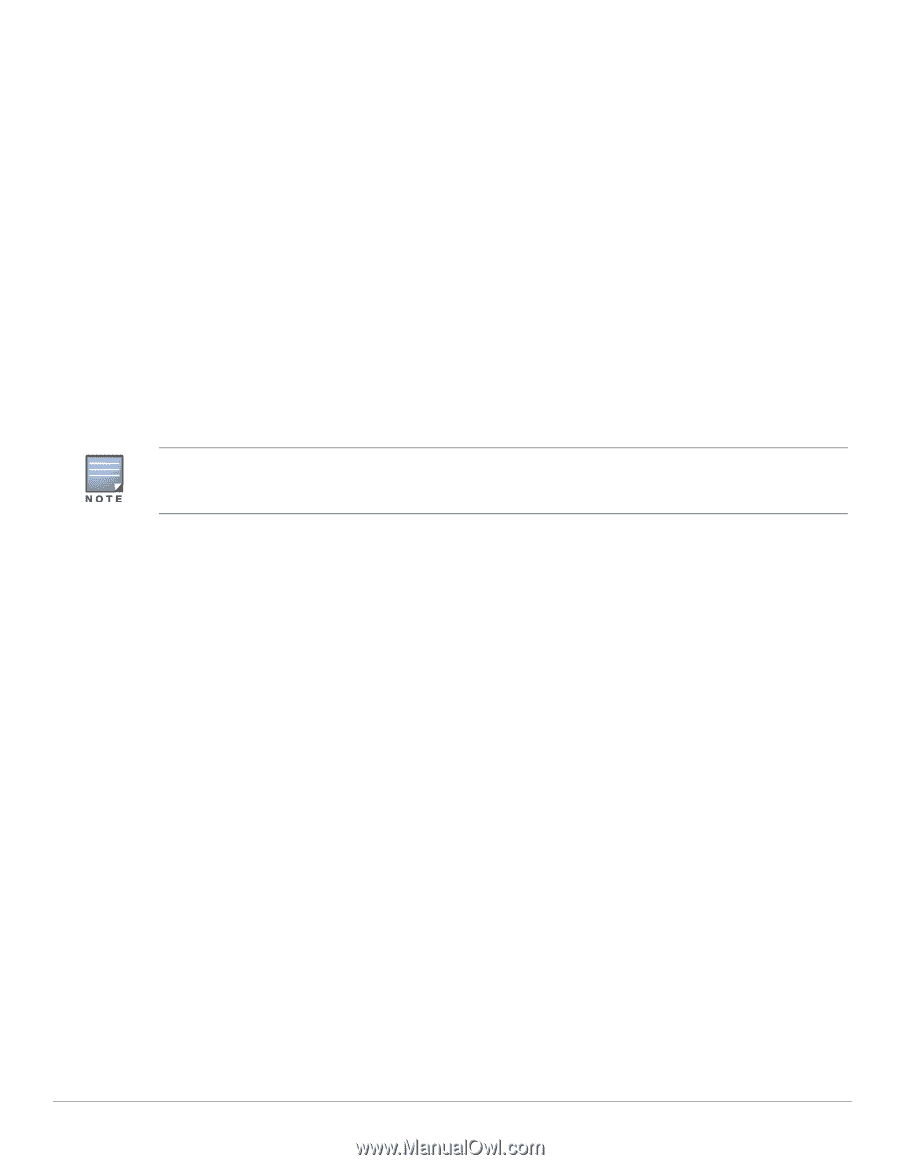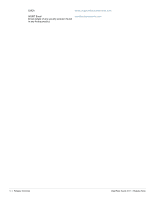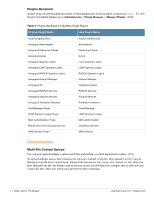Dell PowerConnect W Clearpass 100 Software 3.9.1 Release Notes - Page 9
Evaluation License, Contacting Support - free software downloads
 |
View all Dell PowerConnect W Clearpass 100 Software manuals
Add to My Manuals
Save this manual to your list of manuals |
Page 9 highlights
Configuring VMware Player If you are using VMware Player and your host machine has more than one Ethernet adapter installed, you might encounter difficulties obtaining a DHCP network address if the Ethernet adapter selected for automatic bridging is not the correct adapter. Although VMware Player does not have a menu option to configure virtual networks, the network configuration can be viewed and modified using the Virtual Network Configuration application. This program is called vmnetcfg.exe and can be found in the VMware Player program files directory. If the default installation path was selected, this program is: C:\Program Files\VMware\VMware Player\vmnetcfg.exe Timekeeping in Virtual Machines If running an AMD dual-core (X2) processor, the AMD Dual-Core Optimizer must be installed on the host to avoid timekeeping problems in the virtual appliance. The download address is: http://www.amd.com/us-en/Processors/TechnicalResources/0_30_182_871_9706,00.html Other hosts with dual-core or SMP systems may also experience timekeeping problems unless the virtual machine's processor affinity is set to a specific CPU. For more details on timekeeping best practices in VMware virtual machines, refer to http://kb.vmware.com/kb/1006427. Running NTP within the ClearPass Guest virtual machine is NOT recommended, as this may conflict with VMware's internal clock synchronization. Instead, run NTP or another time synchronization client on the host, and use VMware's clock synchronization (enabled by default) to keep the virtual machine's time accurate. Evaluation License The evaluation license, which ships with the ClearPass Guest appliance, permits the creation of guest accounts with a maximum lifetime of 15 minutes. After 15 minutes, the guest account expires and is deleted. Contact your ClearPass Guest reseller to purchase a subscription ID that allows for unlimited guest account lifetimes, or to obtain a time-limited evaluation license that provides complete functionality for a defined period. Contacting Support Main Site arubanetworks.com Support Site support.arubanetworks.com North American Telephone 1-800-943-4526 (Toll Free) 1-408-754-1200 International Telephones arubanetworks.com/support-services/aruba-support-program/ contact-support/ Software Licensing Site licensing.arubanetworks.com/login.php Wireless Security Incident Response Team arubanetworks.com/support/wsirt.php (WSIRT) Support Emails Americas and APAC [email protected] ClearPass Guest 3.9.1 | Release Note Release Overview | 9