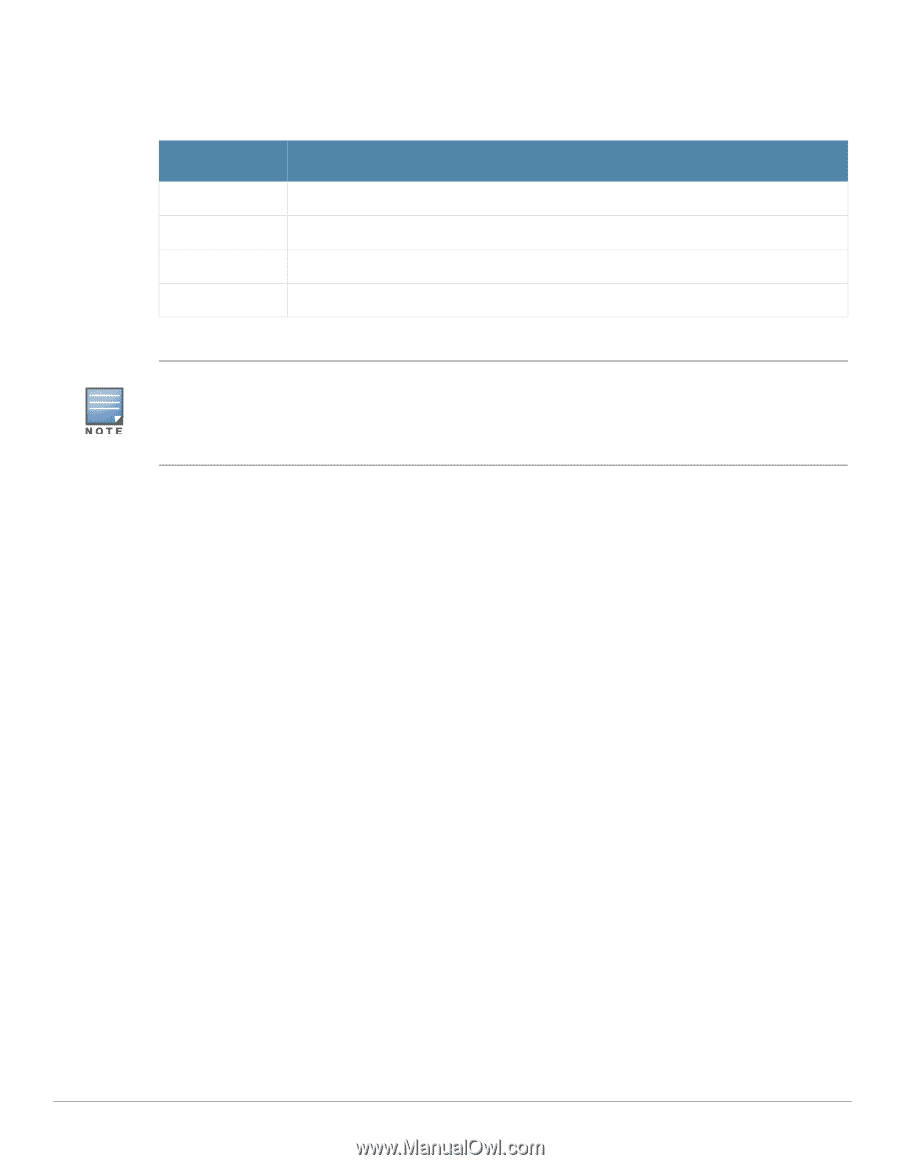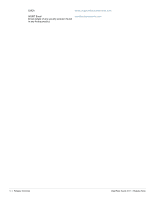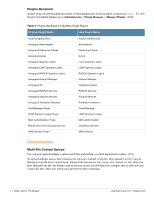Dell PowerConnect W Clearpass 100 Software 3.9.1 Release Notes - Page 8
System Requirements, VMware Requirements
 |
View all Dell PowerConnect W Clearpass 100 Software manuals
Add to My Manuals
Save this manual to your list of manuals |
Page 8 highlights
System Requirements When deploying a ClearPass Guest virtual machine, the following minimum system resources are required: Table 1 Virtual Machine Requirements Resource Minimum Recommended Configuration CPU 1 virtual CPU Memory 1024 MB Storage 8 GB virtual disk Network Adapters 2 virtual NICs This configuration is the minimum recommended and is suitable only for very small-scale deployments or to support basic evaluation and testing. For production networks or larger-scale testing, you will need to increase the resources allocated to the virtual machine according to the load you expect to support. Refer to the ClearPass Guest Sizing Guide for detailed information about sizing the ClearPass Guest virtual machine for your deployment. VMware Requirements The recommended virtualization products compatible with this release are: VMware ESXi 5.0 Server VMware ESX Server 4i, version 4.1.0+ VMware Workstation (all versions) VMware Player 3.0+ VMware Server 2.0+ The ClearPass Guest virtual appliance is shipped with a single virtual network adapter configured to obtain an IP address using DHCP. When importing the virtual appliance, ensure that you connect the virtual machine's network adapter to a physical network that has an available DHCP server. The current IP address of the appliance is shown on the appliance console at the login prompt. For more information on VMware products, including free downloads, go to: http://www.vmware.com/ VMware Player / VMware Workstation The ClearPass Guest virtual appliance is shipped with two virtual network adapters; both are configured to obtain an IP address using DHCP. The virtual appliance's first Ethernet adapter is connected to the VMware NAT virtual adapter; this enables the virtual machine to reach the Internet using the host's IP address. The virtual appliance's second Ethernet adapter is connected to the VMware Bridged adapter; this enables external access to the virtual machine using the physical network connected to the bridged adapter. The current IP address of the appliance is shown on the appliance console at the login prompt. 8 | Release Overview ClearPass Guest 3.9.1 | Release Note