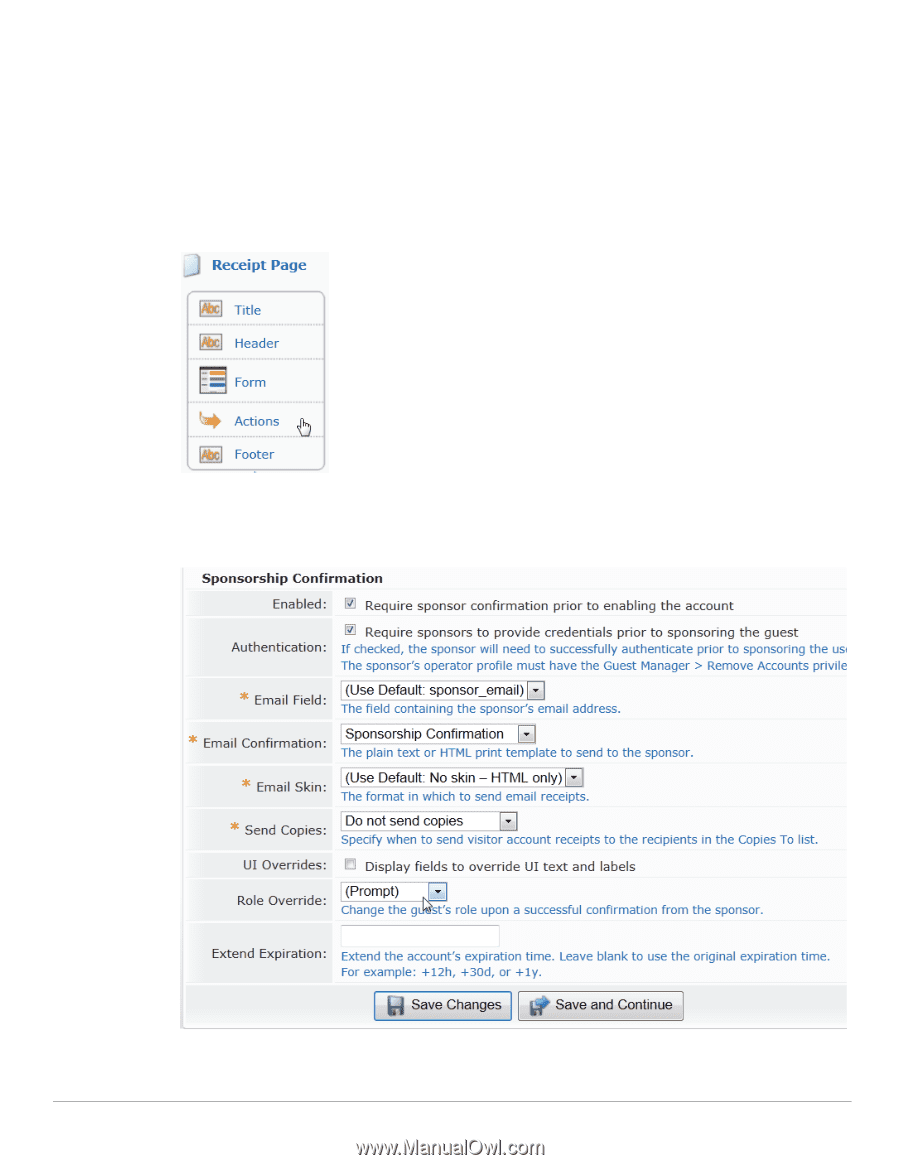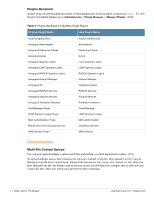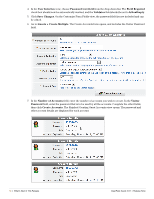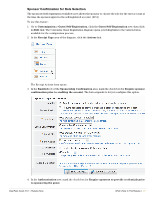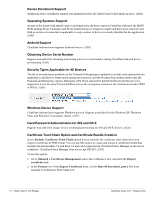Dell PowerConnect W Clearpass 100 Software 3.9.1 Release Notes - Page 17
Sponsor Confirmation for Role Selection
 |
View all Dell PowerConnect W Clearpass 100 Software manuals
Add to My Manuals
Save this manual to your list of manuals |
Page 17 highlights
Sponsor Confirmation for Role Selection The sponsored self-registration workflow now allows the sponsor to choose the role for the user account at the time the sponsor approves the self-registered account. (2151) To use this feature: 1. Go to Customization > Guest Self-Registration, click the Guest Self-Registration row, then click its Edit link. The Customize Guest Registration diagram opens, providing links to the various forms available for the configuration process. 2. In the Receipt Page area of the diagram, click the Actions link. The Receipt Actions form opens. 3. In the Enabled row of the Sponsorship Confirmation area, mark the check box for Require sponsor confirmation prior to enabling the account. The form expands to let you configure this option. 4. In the Authentication row, mark the check box for Require sponsors to provide credentials prior to sponsoring the guest. ClearPass Guest 3.9.1 | Release Note What's New in This Release | 17