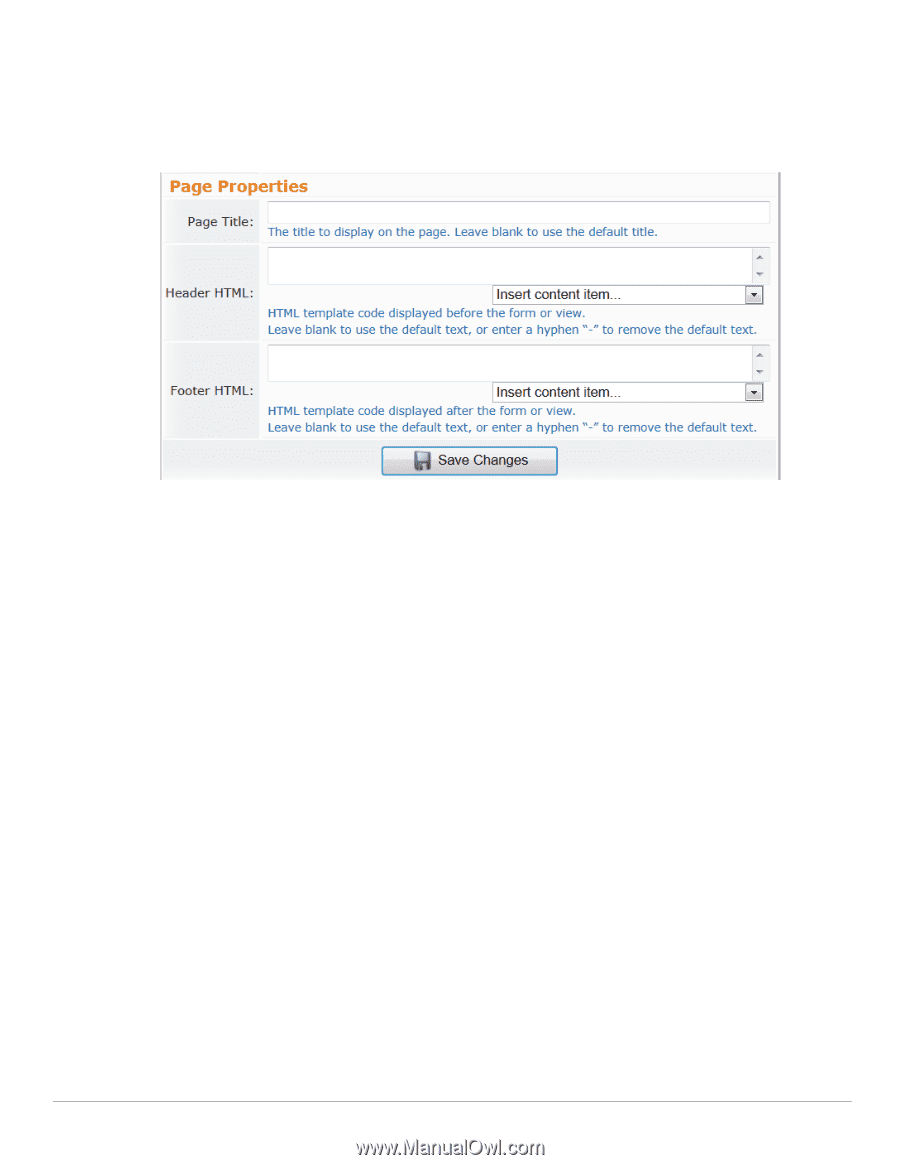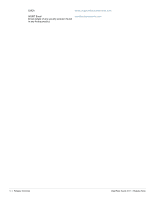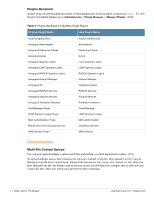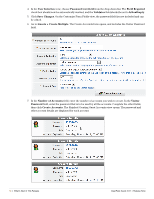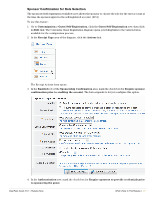Dell PowerConnect W Clearpass 100 Software 3.9.1 Release Notes - Page 13
Documentation, General
 |
View all Dell PowerConnect W Clearpass 100 Software manuals
Add to My Manuals
Save this manual to your list of manuals |
Page 13 highlights
Configurable Page Elements From the Customize Forms and Views page, you can now customize the page title, header HTML, and footer HTML for many of the application's forms and views, including the Create Guest Account form, Edit Guest Accounts view, and others. These options are in the new Page Properties area at the bottom of the Edit Properties form. (2307) Default Guest Receipt Enhanced The default Guest Manager Receipt print template has a new, improved format and is designed for optimum display and compatibility in more email clients. Unless you use a customized receipt template, you will receive the updated version. (2333) To see this feature, go to Customization > Print Templates. Click the GuestManager Receipt row, then click the Preview link. Documentation The Deployment Guide content in the application's online help has been updated to version 3.7. (2096) General Configuration Changes Logged A log message is now written to the Application Log for all configuration changes made in the ClearPass Guest and ClearPass Onboard user interfaces. (877) Amigopod Name Changes All occurrences of the Amigopod name have been changed throughout the application. (2043, 2241) In addition to the updating the name to ClearPass Guest in all application screens, documentation, subscription IDs, and translations, the following items are also updated: Default hostname-The default hostname for the application is now clearpass-guest.localdomain instead of amigopod.localdomain. This only affects new deployments. Default initial password-The default password used to log in for the first time is now admin instead of amigopod. ClearPass Guest 3.9.1 | Release Note What's New in This Release | 13