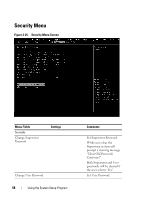Dell PowerEdge C5230 Dell Systems Hardware Owners Manual - Page 54
Remote Access Configuration, Screen, Menu Fields, Settings, Comments
 |
View all Dell PowerEdge C5230 manuals
Add to My Manuals
Save this manual to your list of manuals |
Page 54 highlights
Remote Access Configuration Figure 2-22. Remote Access Configuration Screen Screen Menu Fields Settings Server/Remote Access Configuration Remote Access Disabled Enabled* Serial Port Number Serial Port Address COM1 COM2 as SOL* 3F8h/2F8h* 2F8h/3F8h 54 Using the System Setup Program Comments The settings specify how the host computer and the remote system exchanges data. Both systems should have the same or compatible settings. Serial port number. COM1/COM2 IO port address.

54
Using the System Setup Program
Remote Access Configuration
Figure 2-22.
Remote Access Configuration Screen
Screen
Menu Fields
Settings
Comments
Server/Remote Access Configuration
Remote Access
Disabled
Enabled*
The settings specify how
the host computer and the
remote system exchanges
data. Both systems should
have the same or
compatible settings.
Serial Port Number
COM1
COM2 as SOL*
Serial port number.
Serial Port Address
3F8h/2F8h*
2F8h/3F8h
COM1/COM2 IO port
address.