Dell PowerEdge C6105 Using the Baseboard Management Controller - Page 17
Sensor Readings, tab shows all sensor readings from the system.
 |
View all Dell PowerEdge C6105 manuals
Add to My Manuals
Save this manual to your list of manuals |
Page 17 highlights
Table 1-1. Server Health Options Button Sensor Readings Sensor Readings with Thresholds Event Log Description This button allows you to view the readings from the various sensors. This button allows you to view the readings from the various sensors, with thresholds included in the table. This button allows you to view the events written to the event log. Sensor Readings The Sensor Readings tab shows all sensor readings from the system. Table 1-2. Sensor Readings Item Sensor Type Selection Drop Down Menu Description This drop down menu allows you to select the type of sensor readings that you want to show in the list. • All Sensors • Voltage Sensors • Current Sensors 17
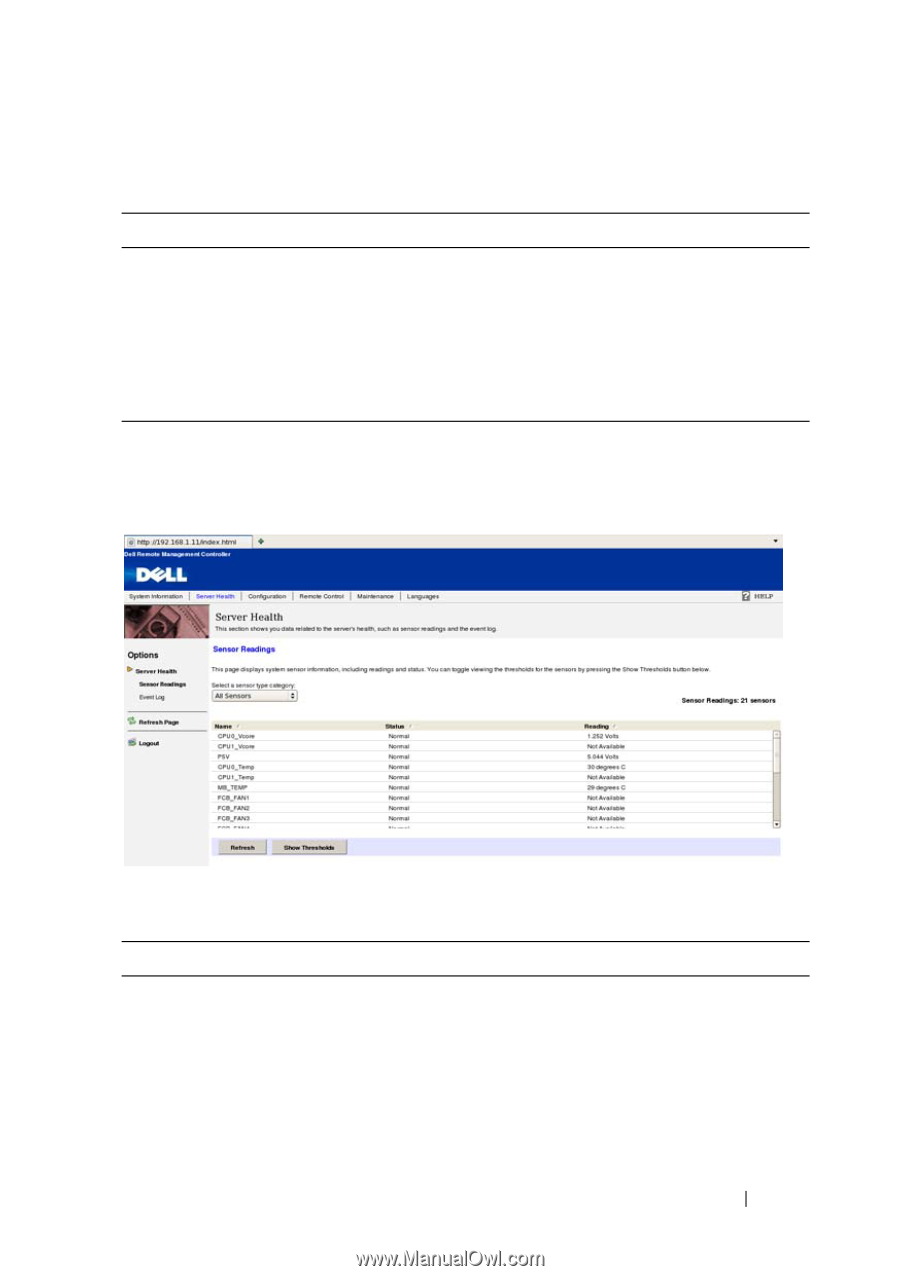
17
Sensor Readings
The
Sensor Readings
tab shows all sensor readings from the system.
Table 1-1.
Server Health Options
Button
Description
Sensor Readings
This button allows you to view the readings from the
various sensors.
Sensor Readings with
Thresholds
This button allows you to view the readings from the
various sensors, with thresholds included in the table.
Event Log
This button allows you to view the events written to the
event log.
Table 1-2.
Sensor Readings
Item
Description
Sensor Type Selection
Drop Down Menu
This drop down menu allows you to select the type of
sensor readings that you want to show in the list.
• All Sensors
• Voltage Sensors
• Current Sensors














