Dell PowerEdge C6105 Using the Baseboard Management Controller - Page 21
Event Log, tab shows a table of the events from the system's event log.
 |
View all Dell PowerEdge C6105 manuals
Add to My Manuals
Save this manual to your list of manuals |
Page 21 highlights
Event Log The Event Log tab shows a table of the events from the system's event log. Table 1-8. Event Log Item Description Select An Event Log Category Select one of the following event categories: • Sensor-Specific Events • BIOS-Generated Events • System Management Software Events Event Log You can obtain the following information for each event: • Event ID • Time Stamp • Sensor Name • Sensor Type • Description Clear Event Log Button Click the Clear Event Log button to clear the event logs. 21
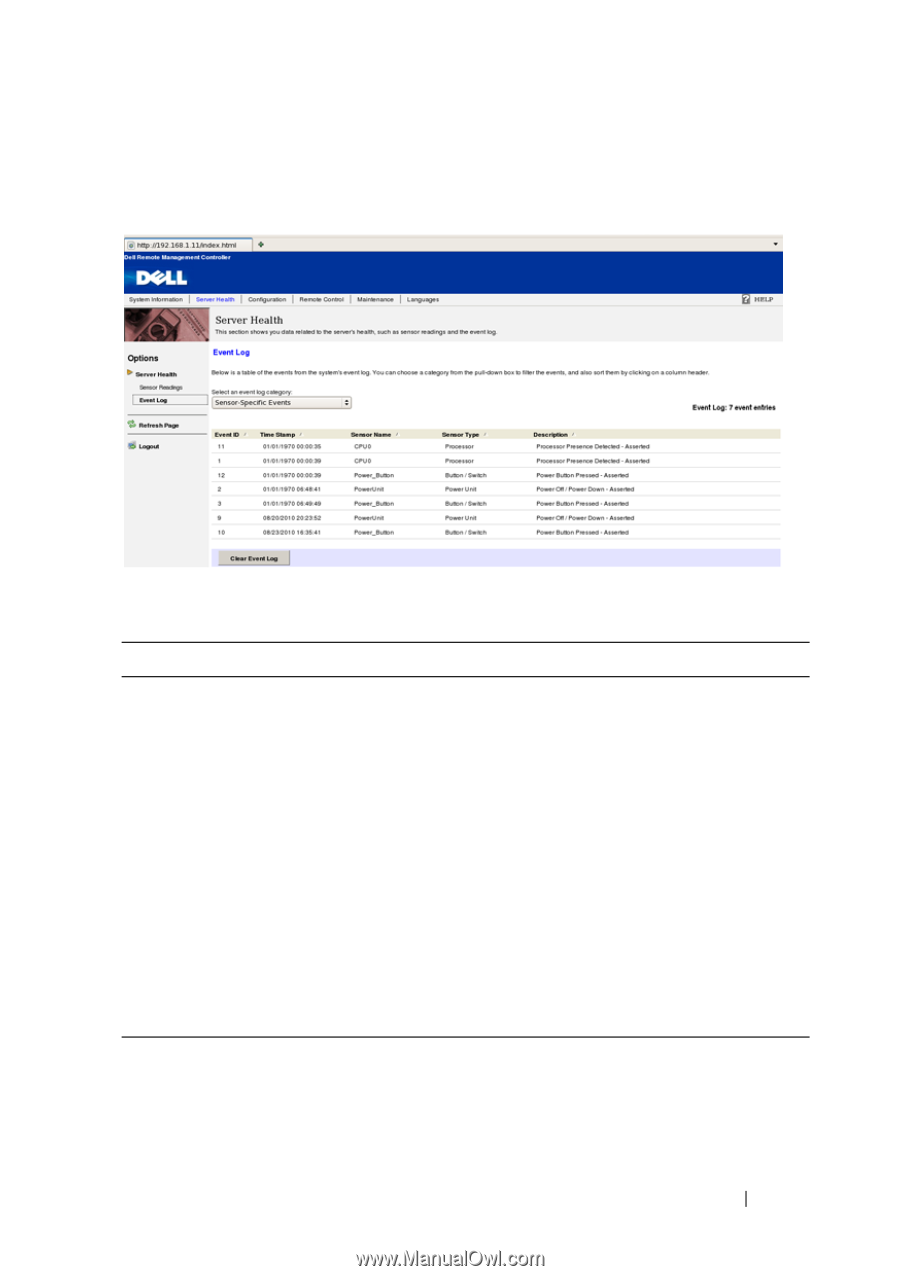
21
Event Log
The
Event Log
tab shows a table of the events from the system's event log.
Table 1-8.
Event Log
Item
Description
Select An Event Log
Category
Select one of the following event categories:
• Sensor-Specific Events
• BIOS-Generated Events
• System Management Software Events
Event Log
You can obtain the following information for each event:
• Event ID
• Time Stamp
• Sensor Name
• Sensor Type
• Description
Clear Event Log Button
Click the
Clear Event Log
button to clear the event logs.














