Dell PowerEdge C6105 Using the Baseboard Management Controller - Page 24
Alerts, Delete, Modify, Send Test Alert
 |
View all Dell PowerEdge C6105 manuals
Add to My Manuals
Save this manual to your list of manuals |
Page 24 highlights
Alerts On the Alerts tab, you can configure alert destinations. To delete an alert, select it and press Delete. To create a new alert, select a destination address that has not been configured, yet, from the alert table entry and click Modify. To send a test alert, select the alert from the list and click the Send Test Alert button. Table 1-11. List of Alerts Item Modify Button Send Test Alert Button Delete Button Description Use this button to modify an alert. Use this button to send a test alert. Use this button to delete an alert. 24
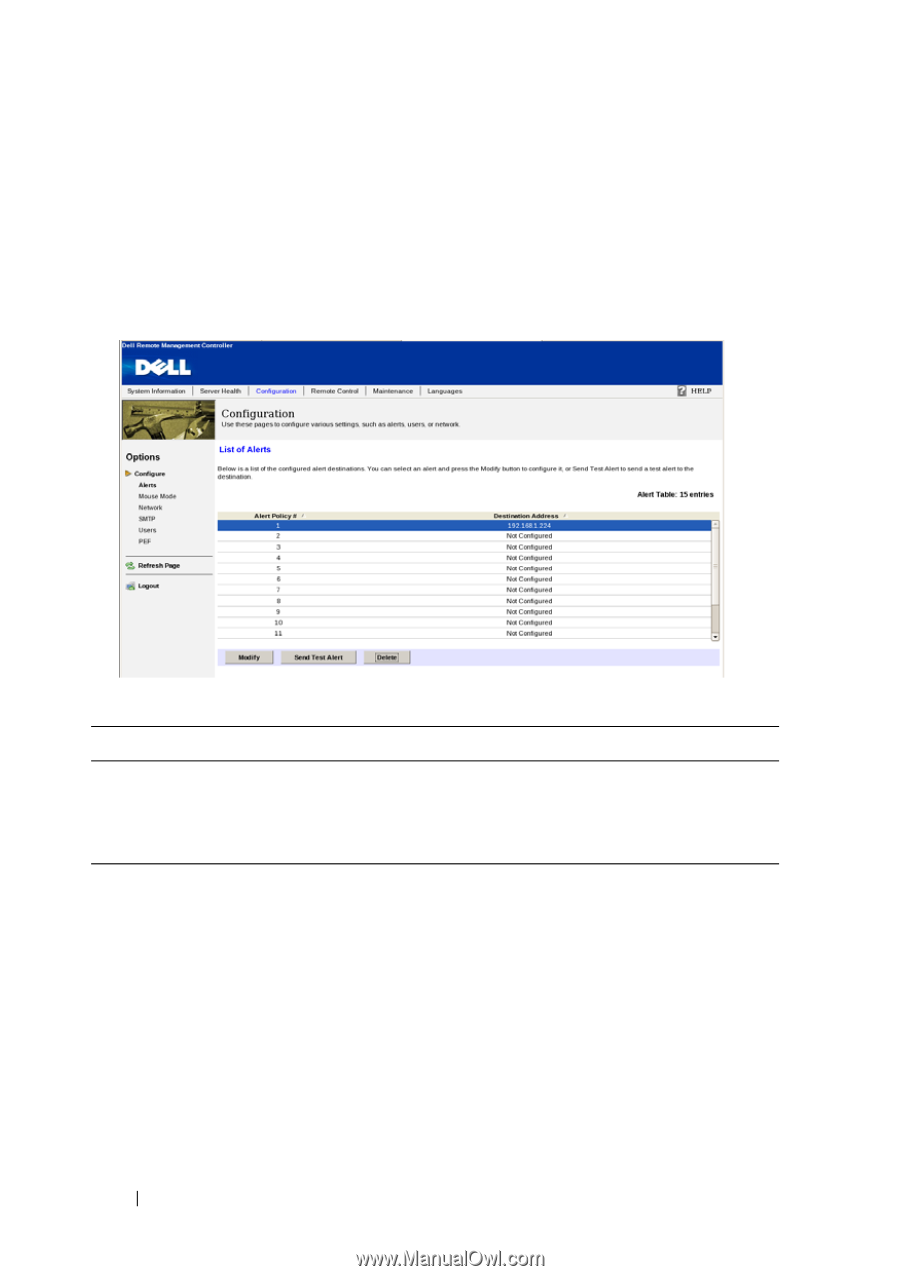
24
Alerts
On the
Alerts
tab, you can configure alert destinations. To delete an alert,
select it and press
Delete
. To create a new alert, select a destination address
that has not been configured, yet, from the alert table entry and click
Modify
.
To send a test alert, select the alert from the list and click the
Send Test Alert
button.
Table 1-11.
List of Alerts
Item
Description
Modify Button
Use this button to modify an alert.
Send Test Alert Button
Use this button to send a test alert.
Delete Button
Use this button to delete an alert.














