Dell PowerEdge C6105 Using the Baseboard Management Controller - Page 33
Remote Control, Console Redirection, System Requirements
 |
View all Dell PowerEdge C6105 manuals
Add to My Manuals
Save this manual to your list of manuals |
Page 33 highlights
Remote Control The Remote Control tab allows you to initiate Console Redirection and to view the Power Control options. Console Redirection The Console Redirection tab enables you to use the display, mouse, and keyboard on the local management station to control the corresponding devices on a remote managed system. Click on Launch Console to launch the Java-based remote console. System Requirements • JRE 1.5 or later • Windows OS • Linux OS (Red Hat Enterprise Linux 5.X 32/64 bit, Ubuntu Desktop Edition 10.X 32/64 bit, Fedora Core 8 or later) • Internet Explorer 6 or later • Firefox 2.x, 3.x • Safari 5.0.1 33
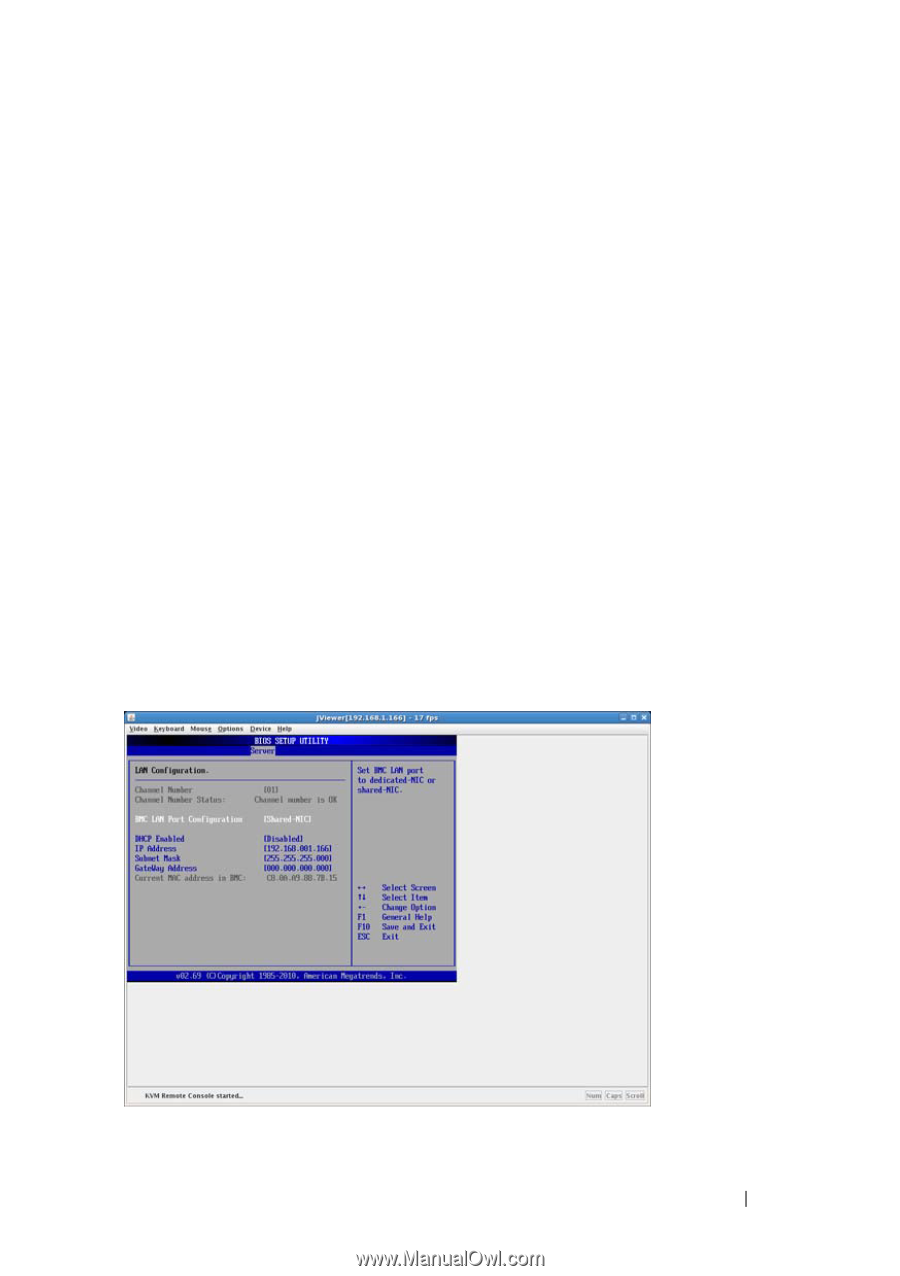
33
Remote Control
The
Remote Control
tab allows you to initiate Console Redirection and to
view the Power Control options.
Console Redirection
The
Console Redirection
tab enables you to use the display, mouse, and
keyboard on the local management station to control the corresponding
devices on a remote managed system. Click on
Launch Console
to launch the
Java-based remote console.
System Requirements
•
JRE 1.5 or later
•
Windows OS
•
Linux OS (Red Hat Enterprise Linux 5.X 32/64 bit, Ubuntu Desktop
Edition 10.X 32/64 bit, Fedora Core 8 or later)
•
Internet Explorer 6 or later
•
Firefox 2.x, 3.x
•
Safari 5.0.1














