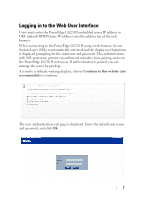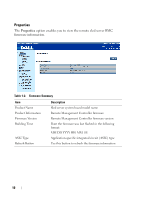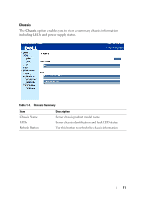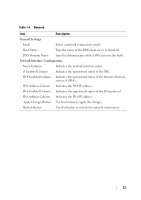Dell PowerEdge C6220 II Using the Baseboard Management Controller - Page 12
Configuration, Network
 |
View all Dell PowerEdge C6220 II manuals
Add to My Manuals
Save this manual to your list of manuals |
Page 12 highlights
FILE LOCATION: D:\Projects\User Guide\Server\Dell\C6220II\BMC\C6220II_BMC_HOM_section1.fm Configuration The Configuration option enables you to view and set values for various system functions. Click on the Configuration option to expand the submenu items. • Network • Security • Users • Services • IPMI Network Select the Network submenu to view and configure the network setting parameters. NOTE: To change any network setting parameters, you must have permission to configure the BMC. 12

12
FILE LOCATION:
D:\Projects\User
Guide\Server\Dell\C6220II\BMC\C6220II_BMC_HOM_section1.fm
Configuration
The
Configuration
option enables you
to view and set values for various
system functions.
Click on the
Configuration
option to expand the submenu items.
•
Network
•
Security
•
Users
•
Services
•
IPMI
Network
Select the
Network
submenu to view and configure the network setting
parameters.
NOTE:
To change any network setting parameters, you must have permission to
configure the BMC.