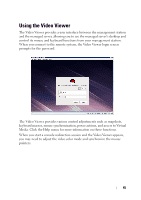Dell PowerEdge C6220 II Using the Baseboard Management Controller - Page 44
Table 1-25., Virtual KVM and Media Configuration, Items, Description
 |
View all Dell PowerEdge C6220 II manuals
Add to My Manuals
Save this manual to your list of manuals |
Page 44 highlights
FILE LOCATION: D:\Projects\User Guide\Server\Dell\C6220II\BMC\C6220II_BMC_HOM_section1.fm Table 1-25. Virtual KVM and Media Configuration Items Description Preferred Client Type Select a client application to use for connecting to the KVM client. Virtual Media Configuration Enabled Enables or disables the virtual media. Encryption Enabled Enables or disables the virtual media encryption. Preferred Client Type Select a client application to use for connecting to the VM client. 44

44
FILE LOCATION:
D:\Projects\User
Guide\Server\Dell\C6220II\BMC\C6220II_BMC_HOM_section1.fm
Preferred Client Type
Select a client application to use for connecting to the
KVM client.
Virtual Media Configuration
Enabled
Enables or disables the virtual media.
Encryption Enabled
Enables or disables the virtual media encryption.
Preferred Client Type
Select a client application to use for connecting to the
VM client.
Table 1-25.
Virtual KVM and Media Configuration
Items
Description