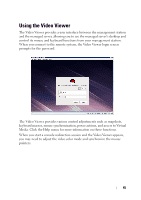Dell PowerEdge C6220 II Using the Baseboard Management Controller - Page 42
Console Redirection, Table 1-24., Virtual KVM and Media Launch Settings, Items, Description
 |
View all Dell PowerEdge C6220 II manuals
Add to My Manuals
Save this manual to your list of manuals |
Page 42 highlights
FILE LOCATION: D:\Projects\User Guide\Server\Dell\C6220II\BMC\C6220II_BMC_HOM_section1.fm Table 1-24. Virtual KVM and Media Launch Settings Items Description Video Encryption Enabled Video encryption status Preferred Client Type Client application used for connecting to the KVM client Virtual Media Configuration Max Sessions Maximum number of console redirection sessions allowed Active Sessions Number of active console sessions Encryption Enabled Video encryption status Preferred Client Type Client application used for connecting to the VM client Launch Java KVM Client Use this button to launch the Java-based KVM client Button Launch Java VM Client Use this button to launch the Java-based VM client Console Redirection The most powerful feature of the Remote Management Controller is the ability to redirect the host system's console, managing the host system as though it were physically in front of you. Note the following about console redirection: • You can run a maximum of four simultaneous redirection sessions. • The Java® Video Viewer (version 1.5.15 or later) is required to run the console redirection. If the BMC detects that the video viewer is not installed, you are prompted to install it. • The recommended display resolution on the management station is at least 1280 x 1024 pixels at 60 Hz with 32 bit color. If the resolution does not meet this minimum, you will be unable to view the console in full screen mode. • Before using console redirection, verify that the virtual KVM and Media features are enabled. See "Configuration" on page 43". • Console redirection remains active even after web session timeout. 42