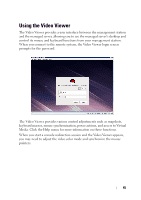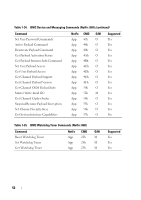Dell PowerEdge C6220 II Using the Baseboard Management Controller - Page 47
Table 1-29., Tools Menu Items, Menu Option, Description, General, Mouse, Video Quality
 |
View all Dell PowerEdge C6220 II manuals
Add to My Manuals
Save this manual to your list of manuals |
Page 47 highlights
FILE LOCATION: D:\Projects\User Guide\Server\Dell\C6220II\BMC\C6220II_BMC_HOM_section1.fm Table 1-29. Tools Menu Items Menu Option Sessions Options Session User List Single Cursor Stats Description Provides additional session viewer control adjustments. The General tab allows you to enable the keyboard pass through mode feature. Select Pass all keystrokes to target to pass your management station's keystrokes to the remote system. The Mouse tab enables you to select the operating system you are using to optimize console redirection mouse performance. The Video Quality tab provides video adjustments that allow you to optimize the video for the best possible view. Lists the users in the management console. Enables or disables the single cursor mode. If this function is disabled, the local and remote operating system will use different mouse accelerating algorithms, which results in offset between the local and remote mouse cursors. Displays the performance statistics of the console redirection session. Table 1-30. Power Menu Items Menu Option Description Power On System Powers on the server. Power Off System Powers off the server. Graceful Shutdown Shuts down the server. Reset System (warm boot) Reboots the server without powering it off. Power Cycle System (cold boot) Powers off and then reboots the server. 47