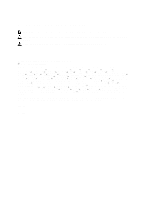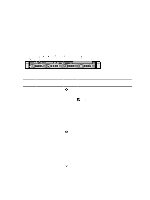Operating With A Setup Password Enabled
....................................................................................................
32
Entering The UEFI Boot Manager
...........................................................................................................................
32
Using The Boot Manager Navigation Keys
......................................................................................................
33
Boot Manager Screen
......................................................................................................................................
33
UEFI Boot Menu
...............................................................................................................................................
34
Embedded System Management
............................................................................................................................
34
iDRAC Settings Utility
..............................................................................................................................................
34
Entering The iDRAC Settings Utility
..................................................................................................................
34
3 Installing System Components
................................................................................................
35
Recommended Tools
..............................................................................................................................................
35
Front Bezel (Optional)
.............................................................................................................................................
35
Installing The Front Bezel
.................................................................................................................................
35
Removing The Front Bezel
................................................................................................................................
36
Opening And Closing The System
...........................................................................................................................
36
Opening The System
........................................................................................................................................
36
Closing The System
..........................................................................................................................................
37
Inside The System
...................................................................................................................................................
37
Cooling Shroud
.......................................................................................................................................................
40
Removing The Cooling Shroud
.........................................................................................................................
40
Installing The Cooling Shroud
..........................................................................................................................
41
System Memory
......................................................................................................................................................
41
General Memory Module Installation Guidelines
............................................................................................
43
Mode-Specific Guidelines
................................................................................................................................
43
Removing Memory Modules
............................................................................................................................
45
Installing Memory Modules
.............................................................................................................................
47
Hard Drives
.............................................................................................................................................................
47
Removing A 2.5 Inch Hard-Drive Blank
............................................................................................................
48
Installing A 2.5 Inch Hard-Drive Blank
.............................................................................................................
49
Removing A 3.5 Inch Hard-Drive Blank
............................................................................................................
49
Installing A 3.5 Inch Hard-Drive Blank
.............................................................................................................
49
Removing A Hot-Swap Hard Drive
...................................................................................................................
49
Installing A Hot-Swap Hard Drive
....................................................................................................................
50
Removing A Cabled Hard Drive
........................................................................................................................
51
Installing A Cabled Hard Drive
.........................................................................................................................
52
Removing A 2.5 Inch Hard Drive From A 3.5 Inch Hard-Drive Adapter
............................................................
52
Installing A 2.5 Inch Hard Drive Into A 3.5 Inch Hard-Drive Adapter
...............................................................
53
Removing A Hard Drive Or A Hard-Drive Adapter From A Hard-Drive Carrier
................................................
53
Installing A Hard Drive Or A Hard-Drive Adapter Into A Hard-Drive Carrier
...................................................
56
Optical Drive (Optional)
...........................................................................................................................................
56
Removing The Optical Drive In Hot-Swappable Hard-Drive Systems
.............................................................
56
Installing The Optical Drive In Hot-Swappable Hard-Drive Systems
...............................................................
57