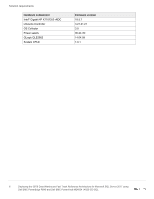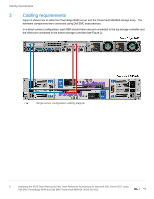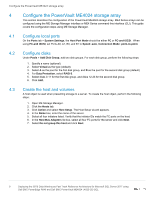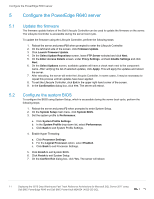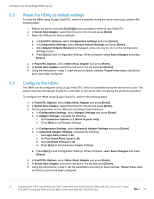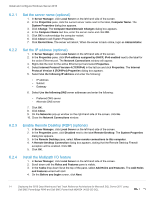Dell PowerEdge R640 Deploying the 55TB Data Warehouse Fast Track Reference Arc - Page 10
Add Row, Volume name, Con Host, Con the PowerVault ME4024 storage array
 |
View all Dell PowerEdge R640 manuals
Add to My Manuals
Save this manual to your list of manuals |
Page 10 highlights
Configure the PowerVault ME4024 storage array 8. Using the Add Row button, create the volumes listed in Table 3. The volume sizes will depend upon your database configuration. ME4 Series volumes Volume name Volume size MPHost 1GB SQLSystem 20GB SQLLog Site Dependent SQLData01 Site Dependent SQLData02 Site Dependent SQLData03 Site Dependent SQLData04 Site Dependent SQLData05 Site Dependent SQLData06 Site Dependent SQLData07 Site Dependent SQLData08 Site Dependent SQLTempdb01 Site Dependent SQLTempdb02 Site Dependent Pool A B A A B A B A B A B A B 9. Click Next. 10. Click Configure Host. 11. When prompted to configure another host, click No. 10 Deploying the 55TB Data Warehouse Fast Track Reference Architecture for Microsoft SQL Server 2017 using Dell EMC PowerEdge R640 and Dell EMC PowerVault ME4024 | 4023-CD-SQL