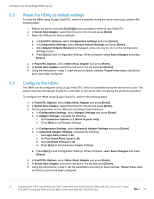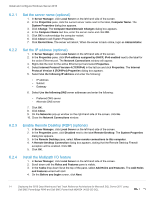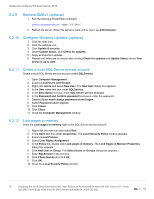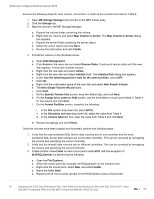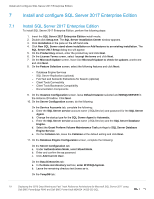Dell PowerEdge R640 Deploying the 55TB Data Warehouse Fast Track Reference Arc - Page 17
Change the optical drive letter (optional), 6.2.14 Con the Windows Firewall
 |
View all Dell PowerEdge R640 manuals
Add to My Manuals
Save this manual to your list of manuals |
Page 17 highlights
Install and configure Windows Server 2016 6.2.13 Change the optical drive letter (optional) Change the drive letter for the optical drive to Z: 1. Open Disk Management. 2. Right-click the optical drive in the list of disks in the lower pane of the center of the screen and select Change Drive Letter and Paths. The Change Drive Letter and Paths dialog box appears. 3. Click Change. The Change Drive Letter or Path dialog box appears. 4. Select Z from the drop-down list of drive letters and click OK. 5. A Disk Management dialog box will appear asking if you want to continue. Click Yes. 6. Close the Computer Management window. 6.2.14 Configure the Windows Firewall Because security requirements can vary significantly from site to site, the configuration of the firewall is not included in this document. Using default settings, the Windows firewall may interfere with RDP connections and with connections to SQL Server. During validation of the solution, the Windows firewall was disabled. 6.3 6.3.1 Configure the Windows volumes This section describes the steps required to configure the ME4 Series volumes for use by Windows. Map and format the remaining volumes. All volumes, except for the boot volume, will need to be mapped to the server and formatted in Windows. Format all volumes as NTFS. These volumes, along with required parameters, are listed in Table 4. Remaining volumes to map and format Volume name Drive letter/ mount point Volume label MPHost M:\ MPHost SQLSystem M:\ft\SQLSystem SQLSystem SQLLog M:\ft\SQLLog SQLLog SQLData01 M:\ft\SQLData01 SQLData01 SQLData02 M:\ft\SQLData02 SQLData02 SQLData03 M:\ft\SQLData03 SQLData03 SQLData04 M:\ft\SQLData04 SQLData04 SQLData05 M:\ft\SQLData05 SQLData05 SQLData06 M:\ft\SQLData06 SQLData06 SQLData07 M:\ft\SQLData07 SQLData07 SQLData08 M:\ft\SQLData08 SQLData08 SQLTempdb01 M:\ft\SQLTempdb01 SQLTempdb01 SQLTempdb02 M:\ft\SQLTempdb02 SQLTempdb02 Allocation unit Default 64K 64K 64K 64K 64K 64K 64K 64K 64K 64K 64K 64K 17 Deploying the 55TB Data Warehouse Fast Track Reference Architecture for Microsoft SQL Server 2017 using Dell EMC PowerEdge R640 and Dell EMC PowerVault ME4024 | 4023-CD-SQL