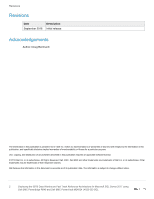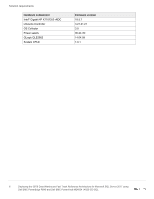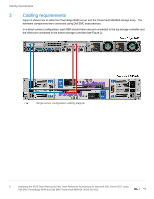Table of contents
3
Deploying the 55TB Data Warehouse Fast Track Reference Architecture for Microsoft SQL Server 2017 using
Dell EMC PowerEdge R640 and Dell EMC PowerVault ME4024 | 4023-CD-SQL
Table of contents
Revisions
.............................................................................................................................................................................
2
Acknowledgements
.............................................................................................................................................................
2
Table of contents
................................................................................................................................................................
3
Overview
.............................................................................................................................................................................
4
1
Solution requirements
..................................................................................................................................................
5
2
Deployment workflow
...................................................................................................................................................
7
3
Cabling requirements
...................................................................................................................................................
8
4
Configure the PowerVault ME4024 storage array
........................................................................................................
9
4.1
Configure local ports
...........................................................................................................................................
9
4.2
Configure disks
...................................................................................................................................................
9
4.3
Create the host and volumes
..............................................................................................................................
9
5
Configure the PowerEdge R640 server
.....................................................................................................................
11
5.1
Update the firmware
.........................................................................................................................................
11
5.2
Configure the system BIOS
..............................................................................................................................
11
5.3
Reset the HBAs to default settings
...................................................................................................................
12
5.4
Configure the HBAs
..........................................................................................................................................
12
6
Install and configure Windows Server 2016
...............................................................................................................
13
6.1
Install Windows Server 2016
............................................................................................................................
13
6.2
Configure Windows Server 2016
......................................................................................................................
13
6.3
Configure the Windows volumes
......................................................................................................................
17
7
Install and configure SQL Server 2017 Enterprise Edition
.........................................................................................
19
7.1
Install SQL Server 2017 Enterprise Edition
......................................................................................................
19
7.2
Install SQL Server Management Studio (optional)
...........................................................................................
20
7.3
Configure SQL Server 2017 Enterprise Edition
................................................................................................
20
8
Verify the deployment
.................................................................................................................................................
23
A
Technical support and resources
...............................................................................................................................
24