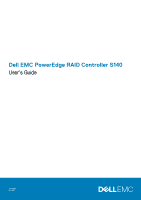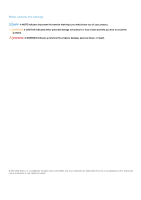Chapter 1: Overview
........................................................................................................................
7
PERC S140 specifications
.....................................................................................................................................................
7
Supported operating systems
............................................................................................................................................
10
Supported PowerEdge systems
.........................................................................................................................................
10
Supported physical disks
.....................................................................................................................................................
10
Management applications for the PERC S140
..................................................................................................................
11
Chapter 2: Physical Disks
...............................................................................................................
12
Physical disk features
..........................................................................................................................................................
12
Physical disk roaming
.....................................................................................................................................................
12
Physical disk hot-swapping
...........................................................................................................................................
12
Physical disk power management
................................................................................................................................
12
Physical disk failure detection
.......................................................................................................................................
12
Mirror rebuilding
..............................................................................................................................................................
13
Fault tolerance
................................................................................................................................................................
13
Self-Monitoring And Reporting Technology
...............................................................................................................
13
Native Command Queuing
............................................................................................................................................
13
NVMe PCIe SSD support
..............................................................................................................................................
13
Physical disk write cache policy for SATA drives
.......................................................................................................
14
Linux RAID
.......................................................................................................................................................................
14
Chapter 3: Virtual Disks
.................................................................................................................
15
Virtual disk features
.............................................................................................................................................................
15
TRIM for SATA SSDs
.....................................................................................................................................................
15
Disk initialization
..............................................................................................................................................................
15
Background Array Scan
.................................................................................................................................................
16
Checkpointing
.................................................................................................................................................................
16
Virtual disk cache policies
..............................................................................................................................................
16
Virtual disk migration
......................................................................................................................................................
17
Expanding virtual disk capacity
.....................................................................................................................................
17
Chapter 4: Cabling the drives for S140
............................................................................................
18
Disk connectivity for AHCI devices
....................................................................................................................................
19
Chapter 5: BIOS Configuration Utility
.............................................................................................
20
Entering the BIOS configuration utility
.............................................................................................................................
20
Exiting the BIOS Configuration Utility
...............................................................................................................................
21
Initializing the physical disks
................................................................................................................................................
21
Converting to RAID disks
..............................................................................................................................................
21
Converting to Non-RAID disks
......................................................................................................................................
21
Creating the virtual disks
....................................................................................................................................................
22
Selecting virtual disk sizes while creating a virtual disk
...........................................................................................
22
Deleting the virtual disks
.....................................................................................................................................................
22
Swapping two virtual disks
.................................................................................................................................................
22
Contents
Contents
3